در حال حاضر محصولی در سبد خرید شما وجود ندارد.
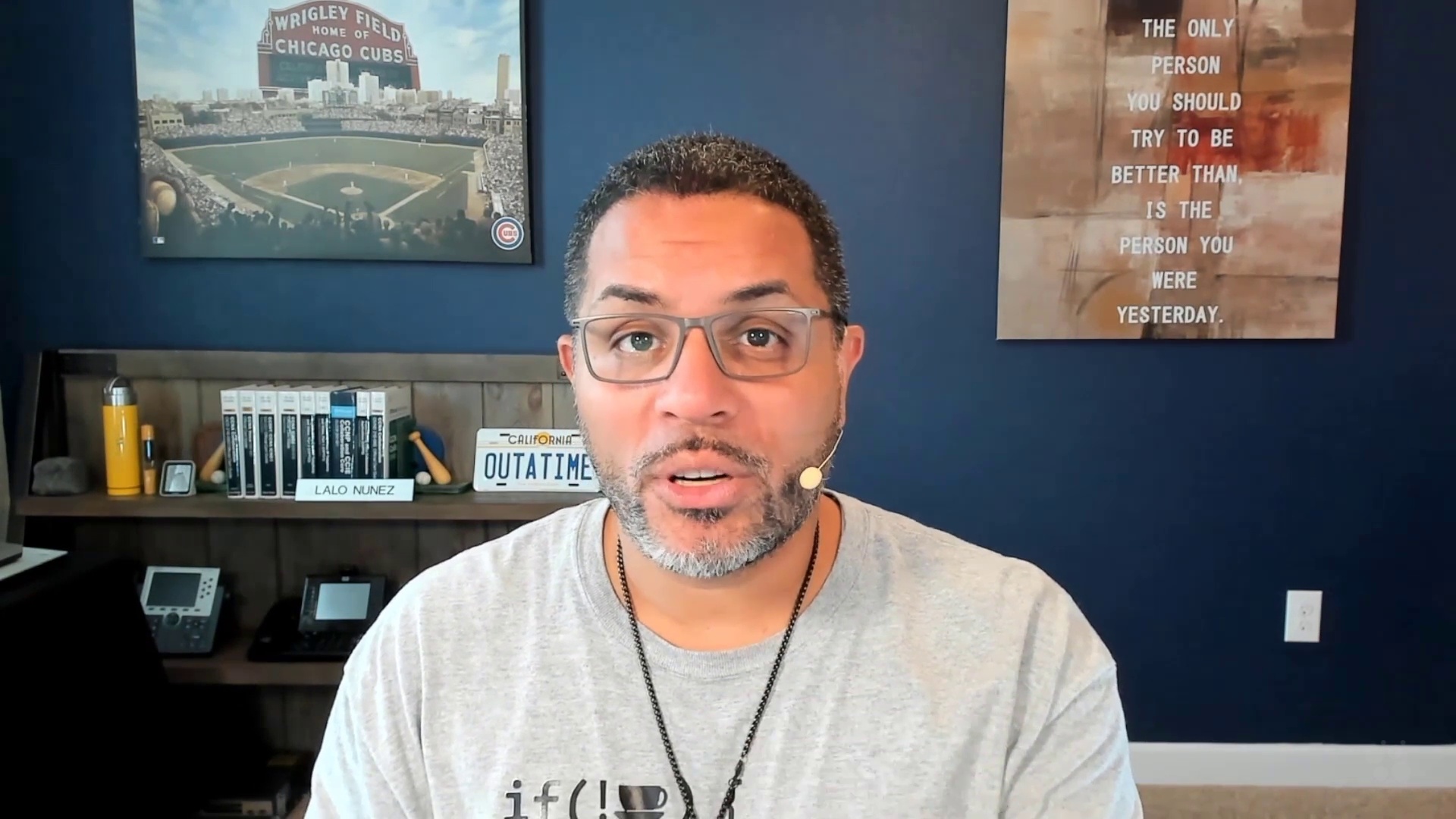
This entry-level Cisco CCT Collaboration training prepares learners to navigate the hardware and software of a Cisco collaboration network well enough to provide basic support and maintenance.
Cisco CCT Collaboration is a fundamental building block of an IT career. Earning the CCT Collaboration proves that you understand the hardware and software in a Cisco collaboration network and that you know how to provide a basic level of maintenance to keep calls connecting, messages flowing, and video calls clear. Although many of the lessons you'll pick up while studying for the CCT Collaboration can apply to any kind of Cisco administration, this course and the certification are best for IT professionals who plan to specialize in collaboration tech.
در این روش نیاز به افزودن محصول به سبد خرید و تکمیل اطلاعات نیست و شما پس از وارد کردن ایمیل خود و طی کردن مراحل پرداخت لینک های دریافت محصولات را در ایمیل خود دریافت خواهید کرد.

Fundamental Cisco Training for Collaboration Engineers
-main-resized.jpg)
استقرار Cisco Unified Center Center Express (UCCX)

اسکریپت نویسی برای UCCX
-main-resized.jpg)
دوره یادگیری کامل CCNP Collaboration (300-815 CLACCM)

CCNP Collaboration (300-815 CLACCM) Online Training

Fundamental Cisco Training for Collaboration Engineers

آموزش سیسکو H.323 و SIP

350-801 CLCOR Online Training

350-801 CLCOR Online Training

کورس Cisco Finesse
✨ تا ۷۰% تخفیف با شارژ کیف پول 🎁
مشاهده پلن ها