در حال حاضر محصولی در سبد خرید شما وجود ندارد.
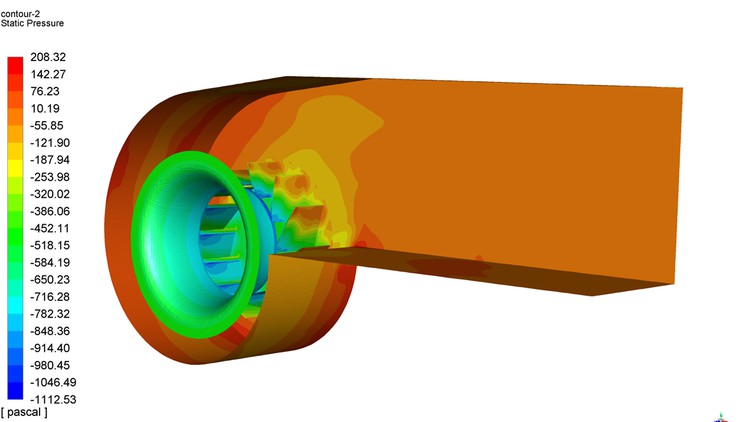
External aerodynamics and turbo-machinery CFD in Ansys Fluent, ICEMCFD, Space Claim & Design Modeler
در این روش نیاز به افزودن محصول به سبد خرید و تکمیل اطلاعات نیست و شما پس از وارد کردن ایمیل خود و طی کردن مراحل پرداخت لینک های دریافت محصولات را در ایمیل خود دریافت خواهید کرد.


CFD analysis and validation of ONERA M6 in ANSYS Workbench

CFD analysis of ONERA M6 wing – Part 1 Geometry modeling

Absolute Beginners Guide to CFD simulation in ANSYS

Introduction to Fluent Aero package

Heat Exchanger CFD analysis using ANSYS CFD tools

ANSYS ICEMCFD Hexa Basic course (Part 1)

ANSYS ICEMCFD Hexa Basic course (Part 2)

CFD analysis of ONERA M6 wing – Part 2 Hexa Meshing

CFD analysis of ONERA M6 wing – Part 3 CFD and validation

CFD analysis of backward facing step (BFS) and validation