در حال حاضر محصولی در سبد خرید شما وجود ندارد.

Looking to boost your know-how and showcase your Linux skill set to potential employers? Obtaining the CompTIA Linux+ certification can go a long way in proving your expertise. This popular, job-based certification is even required by many employers as a base requirement for administering Linux servers. In this course, Grant McWilliams helps you prepare to pass the CompTIA Linux+ (XKO-005) certification exam. The latest version of the exam was introduced in 2022 and replaces the XKO-004 exam. Throughout this course, Grant goes over each of the key topics covered in exam XKO-005, including setup, configuration, file management, server maintenance, security, troubleshooting, and o,re. Along the way, he references other courses in the LinkedIn Learning library to help you get more focused, in-depth coverage of the subjects covered in the exam.
در این روش نیاز به افزودن محصول به سبد خرید و تکمیل اطلاعات نیست و شما پس از وارد کردن ایمیل خود و طی کردن مراحل پرداخت لینک های دریافت محصولات را در ایمیل خود دریافت خواهید کرد.

-main-resized.jpg)
دوره یادگیری کامل Red Hat Certified System Engineer (EX300)

فیلم یادگیری Linux System Engineer: Web Servers and DNS Using Apache, NGINX, and BIND

آموزش استفاده از Git برای مدیران شبکه

فیلم یادگیری Linux System Engineer: Networking and SSH
-main-resized.jpg)
لینوکس: مدیریت کاربر و گروه های کاربری
-Cert-Prep--1-Deploy-Configure-and-Manage-main-resized.jpg)
فیلم یادگیری کامل Red Hat Certified System Administrator (EX200) Cert Prep: 1 Deploy Configure and Manage
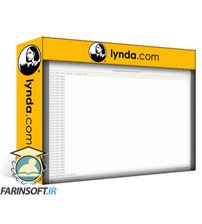
آموزش الگوهای Bash و عبارات منظم
-main-resized.jpg)
آماده شدن برای آزمون LPIC-1 Exam 101

Linux System Engineer: Web Servers and DNS Using Apache, NGINX, and BIND

Linux System Engineer: Bash Shell Scripting for Automation
✨ تا ۷۰% تخفیف با شارژ کیف پول 🎁
مشاهده پلن ها