در حال حاضر محصولی در سبد خرید شما وجود ندارد.
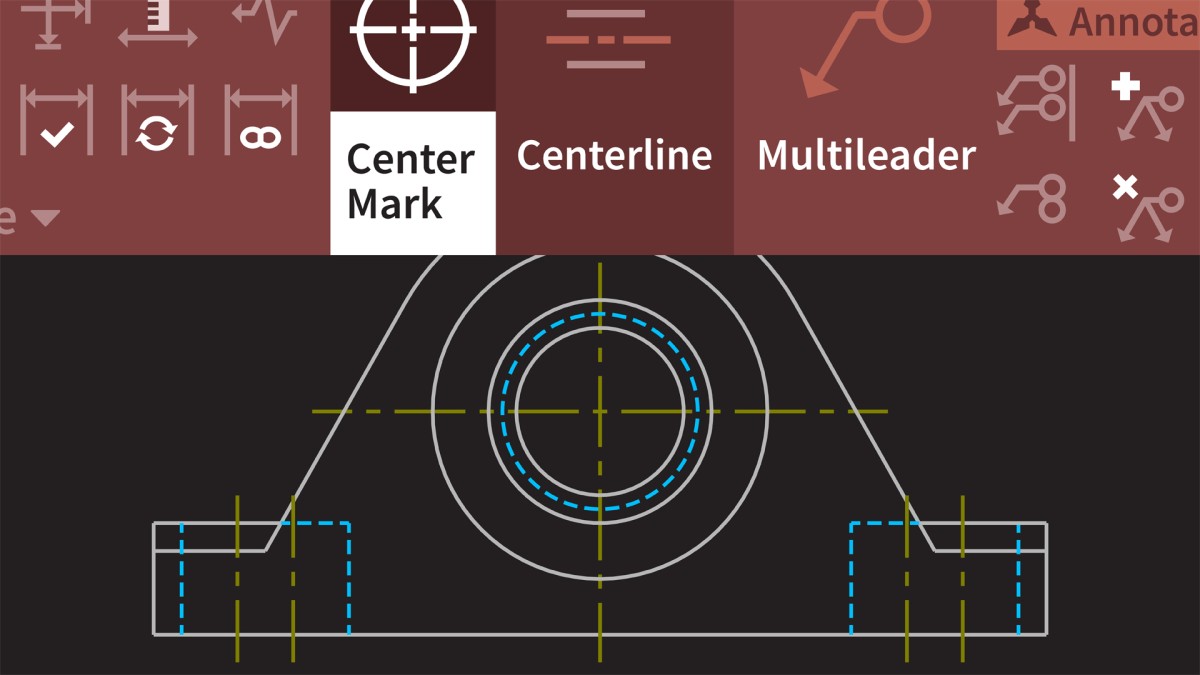
This course helps you study for the Autodesk Certified Professional in AutoCAD for Design and Drafting certification exam. Shaun Bryant helps you understand the pathway to the Autodesk Certified Professional (ACP) credential— a worldwide, industry recognized benchmark that highlights your advanced AutoCAD skills and signals to employers that you are able to solve complex challenges in AutoCAD workflow, drafting, and design. Learn about application and drawing management, design annotation and detailing, how to create and edit drawing content, and how to configure and manage design output. Plus, discover the collaboration tools you can employ in AutoCAD, including how to provide feedback, use shared drawing files, incorporate external design data into project drawings, and create and manage PDF imports.
در این روش نیاز به افزودن محصول به سبد خرید و تکمیل اطلاعات نیست و شما پس از وارد کردن ایمیل خود و طی کردن مراحل پرداخت لینک های دریافت محصولات را در ایمیل خود دریافت خواهید کرد.


دوره یادگیری کامل AutoCAD Electrical 2020

Learning AutoCAD (2021)

آموزش مدیریت ساختمان ها در نرم افزار Revit

آموزش بهینه سازی اتوکد دسکتاپ برای کار با آن در موبایل
-main-resized.jpg)
آموزش مدیریت ساختمان با الگوهای 2021
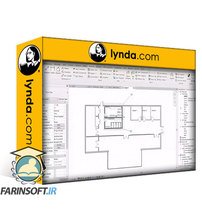
آموزش طراحی و مدل سازی ساختمان های صنعتی در Revit

فیلم یادگیری کامل AutoCAD 2022

کورس یادگیری پیاده سازی فاصله اجتماعی و PPE در ساختمان سازی

AutoCAD 2023 Essential Training
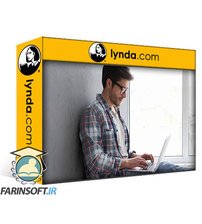
آموزش کامل Revit Architecture و مدرک بین المللی آن
✨ تا ۷۰% تخفیف با شارژ کیف پول 🎁
مشاهده پلن ها