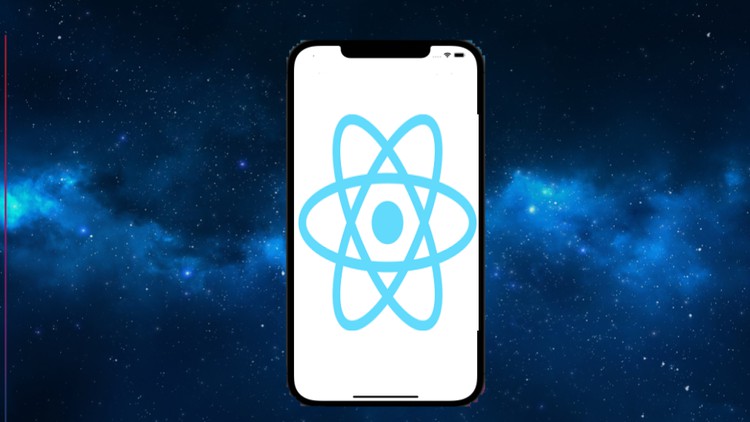001 App Overview
002 App setup.html
003 Adding a TouchableOpacity Component
004 Navigating Between Screens
005 Adding a search bar & icon
006 Styling the search bar and icon
007 Grabbing the URL for the API request
008 Adding useState to our app
009 Performing the request
010 Checking our code for errors
011 Passing data using props
012 What is Conditional Rendering.html
013 Adding Conditional Rendering
014 Adding a FlatList Component
015 Creating a new screen
016 Rendering the Book Cover Image
017 Passing data with react navigation
018 What is useEffect.html
019 Adding useEffect to our app
020 Finishing the APP Displaying results and adding style
021 Short Message from me