در حال حاضر محصولی در سبد خرید شما وجود ندارد.
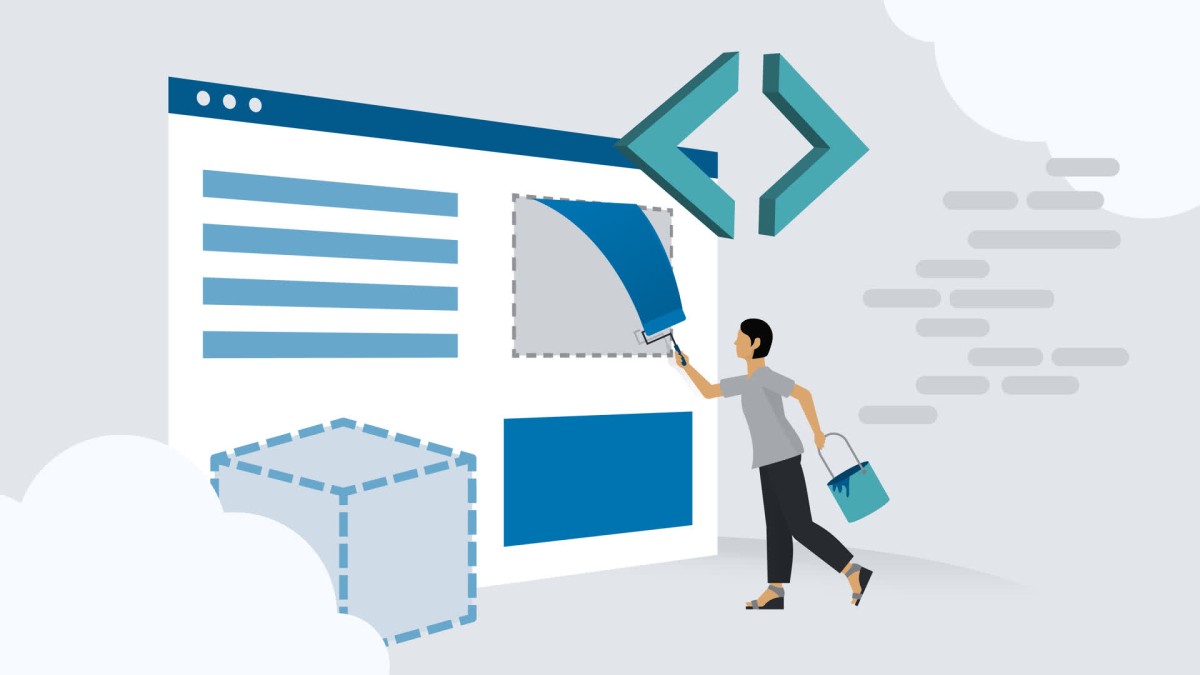
Microsoft Azure offers a wide range of integrated services for developers looking to build a web application on the cloud. In this course, instructor and Microsoft MVP Rodrigo Díaz Concha shows you the fundamentals of how to build web applications that take advantage of several of these services, including Azure DevOps, Azure App Service, Azure SQL, Azure Functions, and more.
Upskill as an in-demand web developer by learning how to build modern cloud-native web applications in Azure. Discover how to use Azure DevOps for storing and managing the source code, Azure App Service for hosting and running apps, Azure SQL for data storage, Azure Storage for storing binary files, Azure Functions to enhance web applications, and Azure Logic Apps for connecting systems across a variety of different platforms and environments.
در این روش نیاز به افزودن محصول به سبد خرید و تکمیل اطلاعات نیست و شما پس از وارد کردن ایمیل خود و طی کردن مراحل پرداخت لینک های دریافت محصولات را در ایمیل خود دریافت خواهید کرد.


فیلم یادگیری Azure Service Fabric for Developers

Exam Prep: Microsoft Azure Fundamentals (AZ-900)

کدنویسی میکروسرویس های Azure ویژه برنامه نویسان .NET

کورس یادگیری کامل Azure Dapr برای توسعه دهندگان .NET

دوره یادگیری Azure Microservices with .NET Core for Developers

Apply Ethical AI Principles Using the Responsible AI Dashboard

کورس Azure Dapr برای برنامه نویسان .Net

Azure DAPR برای توسعه دهندگان .NET

Exam Tips: Azure Administrator (AZ-104)
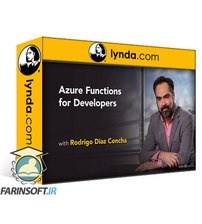
آموزش برنامه نویسی توابع Azure