در حال حاضر محصولی در سبد خرید شما وجود ندارد.
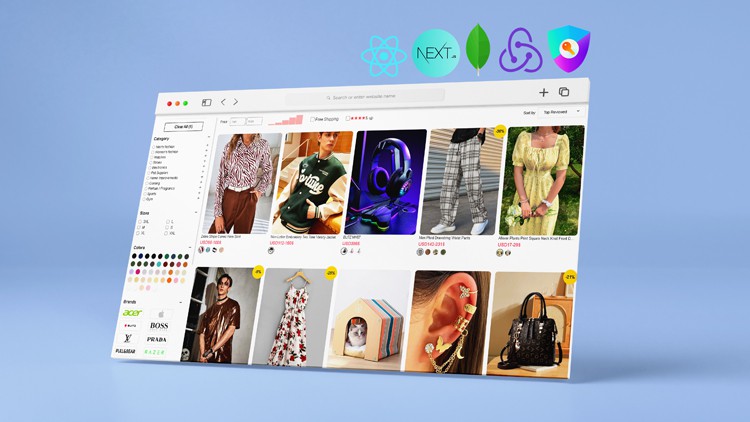
BUIL THE BEST ECOMMERCE WEBSITE EVER WITH REACT JS NEXT JS REDUX TOOLKIT AND NEXT AUTH
در این روش نیاز به افزودن محصول به سبد خرید و تکمیل اطلاعات نیست و شما پس از وارد کردن ایمیل خود و طی کردن مراحل پرداخت لینک های دریافت محصولات را در ایمیل خود دریافت خواهید کرد.


FULL Authentication WITH REACT JS NEXT JS TYPESCRIPT 2023

Build modern portfolio with react js and next js 14 (2024)

ساخت وب سایت های نمونه کار زیبا و مدرن بوسیله HTML, CSS, JavaScript, Three.js

Build WhatsApp clone w video calls Mern stack socket io 2023

The Ultimate Next.js 14+ Crash course Master Web Development
✨ تا ۷۰% تخفیف با شارژ کیف پول 🎁
مشاهده پلن ها