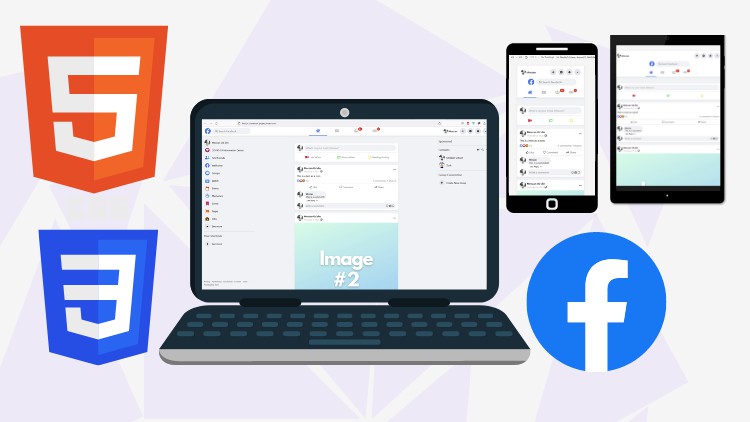1. Understanding Content Wrapper Html Struture
2. Create Layout For Content Wrapper
3. Create Post Wrap
4. Creating Html Layout For cpost-input-wrap
5. Adding Classes and Designing Image
6. Creating post wrap
7. Box Shadow Property
8. Adding Background and Broder-radius
9. Designing Create Post Bottom
10. Designing cpost-bottom menu
11. Adding Color and Giving Center Position
12. Nth-Child Selector Pseudo Class Selector
13. Creating HTML Layout of Create Popup Box
14. Designing the Create Popup Box
15. Designing the Create Post Header
16. Designing the TextArea
17. Creating Create Post Footer Layout in HTML
18. Adding The Create Post Footer Classes
19. Align the Element of the Create Post Footer
20. Designing the Create Post Footer Menu Div
21. Designing the Create Post Footer Second Menu
22. Creating HTML Stucture of The Middle Section
23. Designing The Middle Section
24. Creating The Post Button
25. Comibinators Selectors
26. Lets learn Something new about Label and Input Checkbox
27. Adding Label and Checkbox, Applying The Technique
28. Adding the Label and Checkbox to Hide & Show The Create Popup Box