در حال حاضر محصولی در سبد خرید شما وجود ندارد.
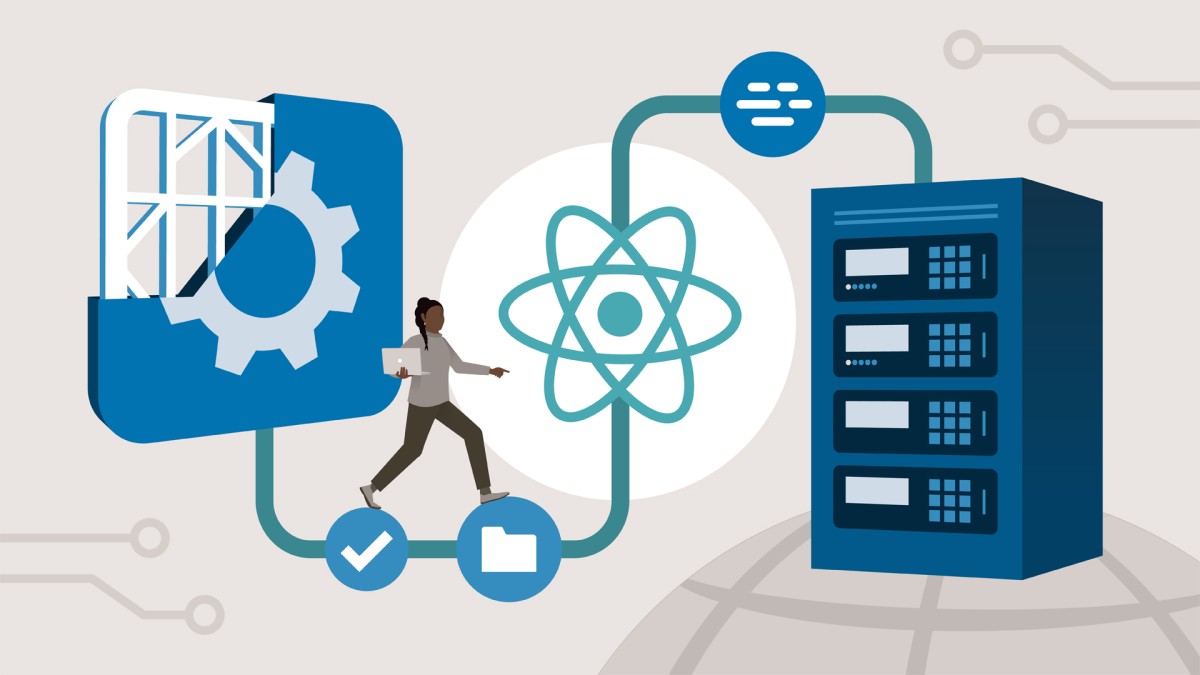
Do you need to build applications with ReactJS, the popular JavaScript front-end framework developed by Meta (formerly Facebook)? In this course, web developer and trainer Sandy Ludosky guides you through the process of building a single-page application efficiently, using built-in utilities and out-of-the-box tools. Learn how to set up the tools and files that you will need for this course, then step through starting a new React project. Explore tools to help you move from stateless to stateful React components, and go over how to use the Context API to manage the state of your app. Find out how to add the Firebase to your React project, then connect to a Cloud Firestore database. Dive into functionality like creating a bucket to store images, authenticating and managing users, and implementing client-side routing with React-Router V6. Learn about filtering, searching, and debugging. Plus, go over how to deploy your React app using Firebase Hosting.
در این روش نیاز به افزودن محصول به سبد خرید و تکمیل اطلاعات نیست و شما پس از وارد کردن ایمیل خود و طی کردن مراحل پرداخت لینک های دریافت محصولات را در ایمیل خود دریافت خواهید کرد.


Learning Next.js

آموزش متحرک سازی CSS بوسیله Animation, Transition و Tranform ها

Level up LLM applications development with LangChain and OpenAI

Integrating Generative AI into JavaScript Web Projects

React: State Management

Django 4 Templates

Learning Next.js

آموزش حرفه ای CSS بوسیله Less.js

GenerativeAI: GPT, Function calling, Whisper, LangChain

ChatGPT for Web Developers
✨ تا ۷۰% تخفیف با شارژ کیف پول 🎁
مشاهده پلن ها