در حال حاضر محصولی در سبد خرید شما وجود ندارد.
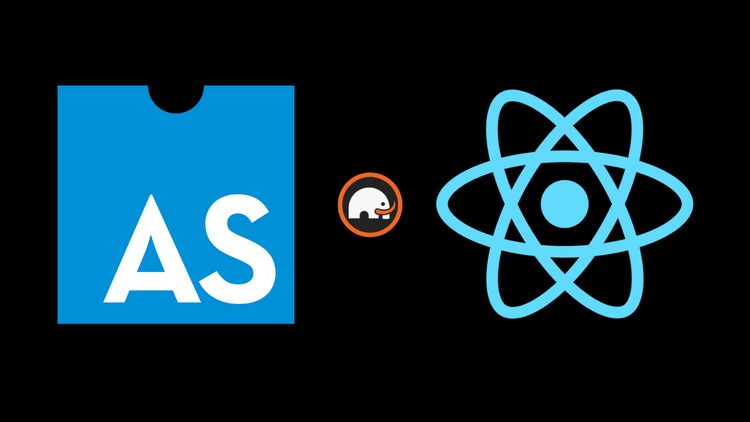
Working with AssemblyScript for NEAR blockchain. Includes JavaScript and React dapp development.
در این روش نیاز به افزودن محصول به سبد خرید و تکمیل اطلاعات نیست و شما پس از وارد کردن ایمیل خود و طی کردن مراحل پرداخت لینک های دریافت محصولات را در ایمیل خود دریافت خواهید کرد.


Unit Testing Rust Smart Contracts on NEAR Blockchain

Basic Website Building with ChatGPT, React, JS, CSS

Non Fungible Token Rust Smart Contract Development for NEAR

Adobe Lightroom: The Ultimate Guide to Photo Editing.

Rust donation smart contract development for NEAR blockchain

Building Quest Game Features in Unreal Engine 5 with ChatGPT

Simplify Excel Data with Python & ChatGPT

Simplifying Excel File Automation with Auto-GPT

Web Development and eCommerce: ChatGPT, React JS, Styling

Build smart contracts in the Rust coding language for NEAR
✨ تا ۷۰% تخفیف با شارژ کیف پول 🎁
مشاهده پلن ها