در حال حاضر محصولی در سبد خرید شما وجود ندارد.
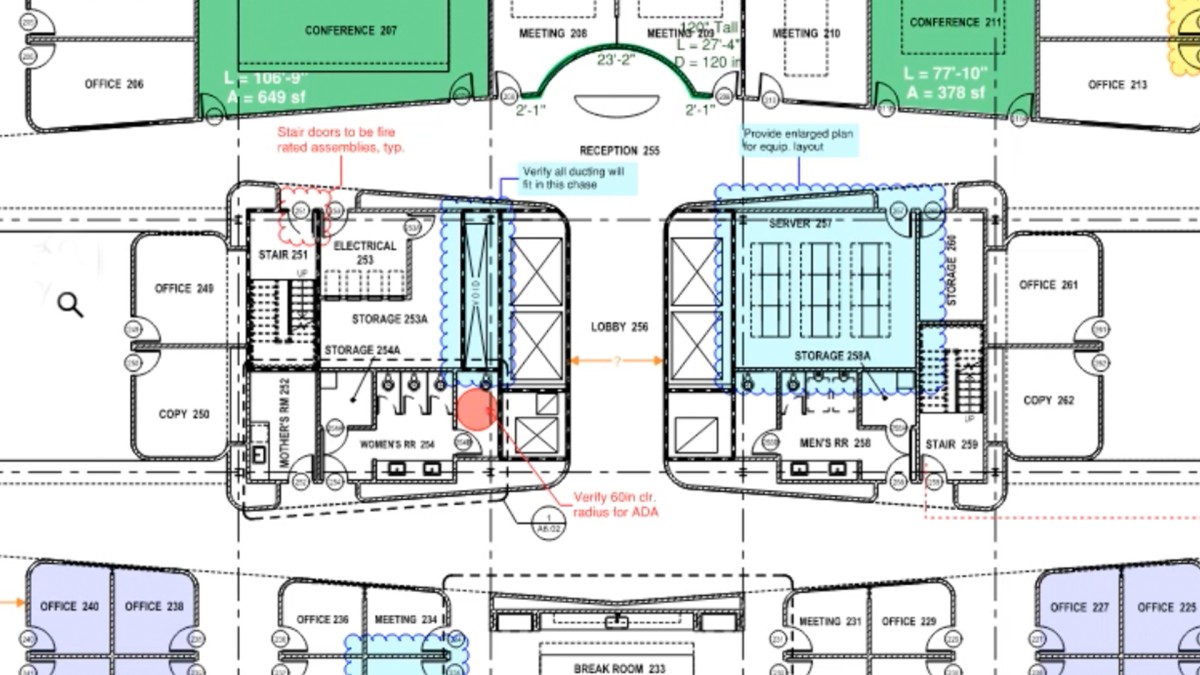
Bluebeam Revu 21 is changing the way we access our blueprints. Load every project you have on your laptop and take it with you, or store your blueprints in the cloud and access them from anywhere using the new login capabilities in Revu 21. With the digital revolution well underway, there is no need to work with large format paper drawings anymore. Bluebeam Revu 21 contains tools that allow you to markup, measure, track changes, and collaborate more efficiently than ever before. In this course, Jim Rogers, a recognized leader in construction management, guides you through everything you need to know to get started using this powerful tool. Learn how to handle large format PDFs efficiently, build customized tool sets, transfer customizations, develop workflows for processing construction documents efficiently, enable interactive collaboration, and much more. Plus, go over the newly released cloud features that extend collaboration to mobile devices.
در این روش نیاز به افزودن محصول به سبد خرید و تکمیل اطلاعات نیست و شما پس از وارد کردن ایمیل خود و طی کردن مراحل پرداخت لینک های دریافت محصولات را در ایمیل خود دریافت خواهید کرد.

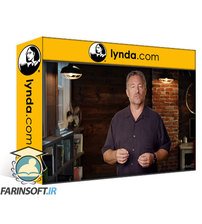
آموزش تکنولوژی ها و تکنیک های صنعت ساختمان سازی
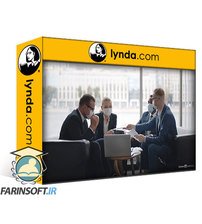
مدیریت امکانات: بازگشت به محل کار بعد از قرنطینه های کرونا
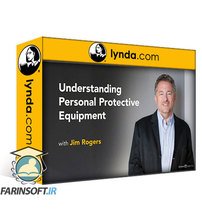
آشنایی با وسایل حفاظت شخصی در ساختمان سازی
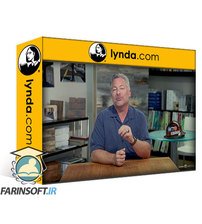
آموزش متدهای ماژولار ساختمان سازی
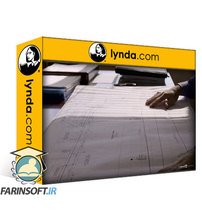
آموزش مدیریت بودجه ساختمان سازی و هزینه های آن

آموزش کامل کار با نرم افزار Bluebeam 2019
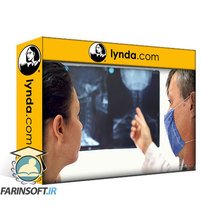
ایمنی و بهداشت شغلی: لغزش ، سفر و سقوط
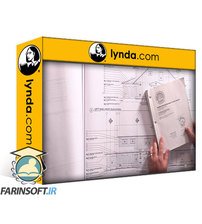
آموزش خواندن نقشه های ساختمان سازی شهری
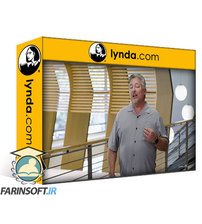
آموزش ایجاد کردن امنیت در صنعت ساختمان سازی
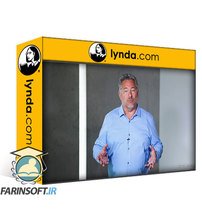
ایمنی شغلی و بهداشت: پاتوژن های خون