جمع جزء: 189,000 تومان
- × 1 عدد: Creating Leaf Brushes in Adobe Illustrator - 189,000 تومان
In this class Blending Traditional & Digital Approaches to Create Elegant Patterns course, I will show you how I took a traditional hand-inked pattern and brought it into the digital realm to create the pattern repeat and colorize it. This class is intended for students who have already learned some basic pattern making skills are seeking alternative methods to create more advanced patterns. The starting point is a hand inked pattern, so drawing and inking is essential and the hope is you have something in-hand to practice with. Having basic knowledge of Adobe Photoshop and Illustrator is an asset and I will try to clearly explain all the steps as we proceed. The process can be intimidating at first, but using these techniques make it much easier.
This course will arm you with all the knowledge necessary. This alternative pattern-making skillset is an ideal competence if you are fabric designer, illustrator or surface pattern designer, or simply a graphic designer on a mission to create a self-sustaining career. Many insights about designing will be shared and hopefully they can inspire you to take a look at your current pattern designs and have you planning many different projects in the future.
Intro: Understanding a full range of techniques when entering the pattern design industry is essential. In this course I will teach you how to take an original hand-drawn pattern and finish it digitally using both Adobe Photoshop and Adobe Illustrator.
Lesson 1: Photoshop Steps for Prep
We will prepare for Image Trace in this lesson by touching up our original scan and adjusting settings.
Lesson 2: Testing the Repeat in Photoshop
This lesson gives you an idea for quickly testing your repeat in Photoshop and getting it ready for image trace in Illustrator.
Lesson 3: Image Trace
We explore all the settings for Image Trace in Illustrator as I demonstrate how these affect the final look of our document’s lines and edges.
Lesson 4: Making the Pattern Seamless
I demonstrate methods to improve upon the overlap spots using tools like the Lasso, Simplification, Joining, Pathfinder and more.
Lesson 5: Touch-ups and Last-Minute Adjustments
In this lesson I will demonstrate techniques for touch-ups and last-minute adjustments of our final pattern swatch.
Lesson 6: Testing the Fitting of the Pattern
Testing the fitting of the pattern is the focus of this lesson and we discuss settings and other factors.
Lesson 7: Color Experiments
In this lesson, we will start the process of choosing color. Different avenues are investigated. We will discuss important considerations.
Lesson 8: Mockups and Finishing
We will start the process of testing our pattern on a variety of free mock-ups in this lesson.
What you can expect:
In this class, we will go through specific concepts in 8 lessons that cover...
Key concepts will include:
surface pattern design, hand inked pattern, touch-up in Photoshop, adjusting levels in Photoshop, Photoshop adjustments and selections, motif design, consideration of color in pattern design, image trace in illustrator, simplification and other path adjustments in Illustrator, Illustrator pattern making, working with color in Illustrator, Illustrator re-color tool, mock-ups
You will get the bonus of…
Happy learning, my creative friends. I can't wait to see the patterns you'll create!
در این روش نیاز به افزودن محصول به سبد خرید و تکمیل اطلاعات نیست و شما پس از وارد کردن ایمیل خود و طی کردن مراحل پرداخت لینک های دریافت محصولات را در ایمیل خود دریافت خواهید کرد.


Simple Fast Folk Art Inspired Half Drop Toss Pattern Using Filters, Transformations, & Pattern Maker

طراحی کاغذ دیواری برای فروش بوسیله تبلت

Vector Brush Gorgeous Line Art Floral Repeat Pattern

طراحی و نقاشی دیجیتال با تکستچرها و براش های طلا و مرمر باتبلت

طراحی گل های زیبا و ساده بوسیله Affinity Designer
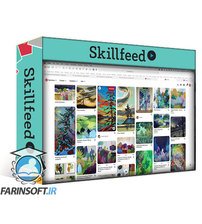
آموزش ساخت یک محیط و منظره طبیعی در Procreate

Delicious Scallops – Automation to Produce Templates for Scallop Pattern Layouts in Illustrator

تصویرگری و نقاشی دیجیتال الگوهای موزاییکی در نرم افزار Procreate

آموزش طراحی روسری در نرم افزار Adobe Photoshop
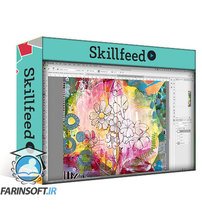
آموزش استفاده از فتوشاپ برای نقاشی کردن الگوهای تکرار شونده
✨ تا ۷۰% تخفیف با شارژ کیف پول 🎁
مشاهده پلن ها