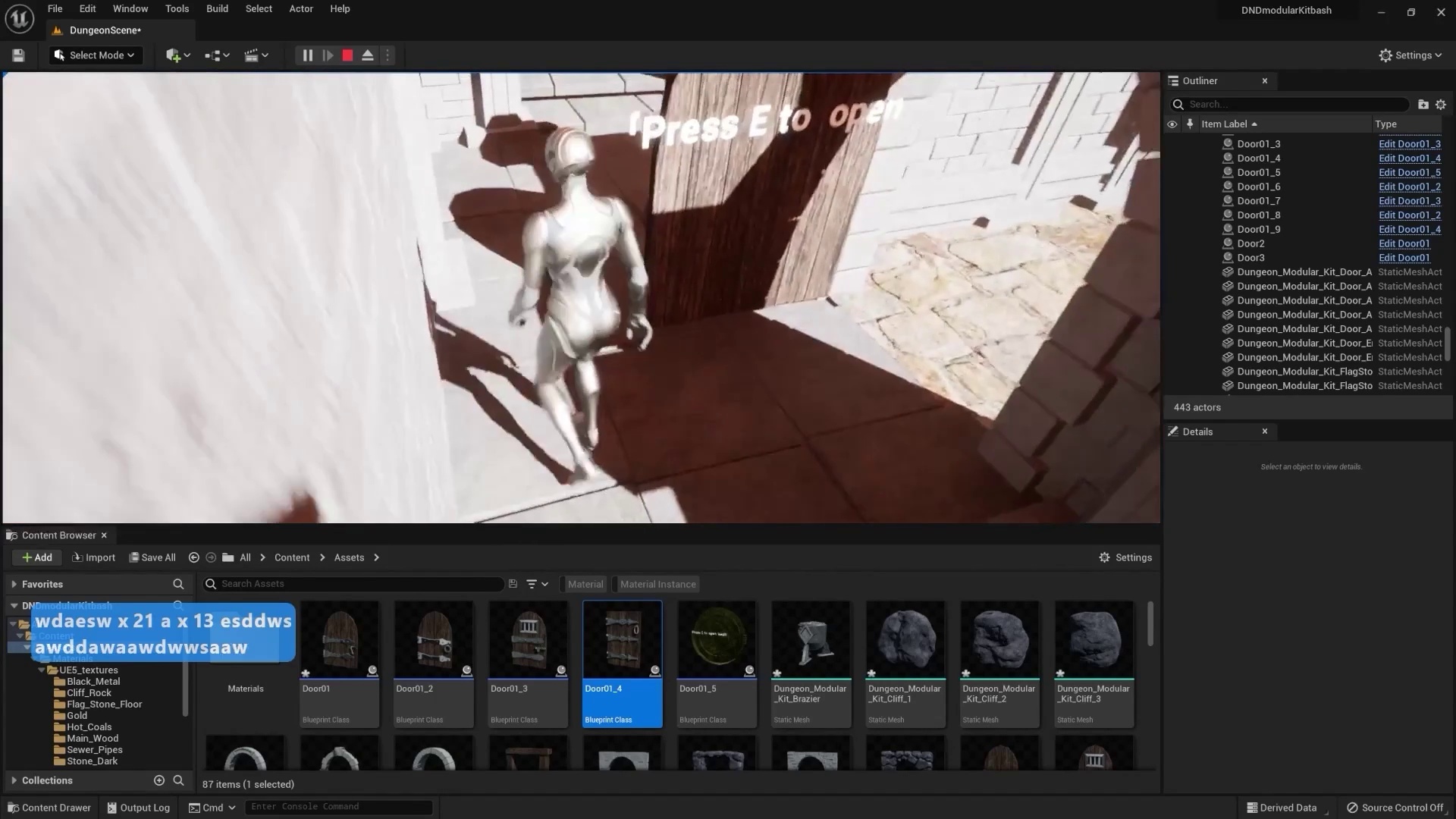001. Introduction to Blender 3 to Unreal Engine 5 Dungeon Modular Kitbash
002. The Basics of Blender
003. Importing Reference images
004. The Importance of Seams & Sharps
005. Working with HDRI Lighting
006. What is Transformation Orientation
007. Working with Blenders Asset Manage
008. How to Create Edge Loops
009. Creating Variation in Meshes
010. Working with the Array Modifier
011. Creating our First Dungeon Wall
012. How Smoothing Works in Blender
013. Techniques for Creating Geometry
014. Taking UV Unwrapping to the Next Level
015. Creating our Large Wall Modular Pieces
016. Fixing Issues with Our Large Brick W
017. What is Modifier Stacking
018. Project from View Unwraps
019. Creating the Bottom Walls
020. Creating our Small Grate
021. Creating the Top Walls
022. Starting our Dungeon Doors
023. Working with Proportional Editing
024. Adding Realism to Our Models
025. Finishing our Dungeon door Meshes
026. Creating Hinges & Handles the Easy Way
027. Finishing our Dungeon Doors
028. Creating Ornate Pillars
029. Creating the Ornate Wall Supports
030. Basic Sculpting Setup in Blender
031. Importing Custom Brushes to Blender
032. Creating our First Stairs
033. Finishing our Straight Stairs
034. Working with Boolean Modifier
035. Modeling the Modular Door Walls
036. Outlining our Door Arches
037. Creating the Door Arches
038. Adding Materials to our Door Arches
039. Using the Simple Deform Modifier
040. Finishing the Spiral Stair Mesh
041. Creating the Vault Wall
042. Parenting Objects and Keeping Transform
043. Creating the Brazier Mesh
044. Creating the Hot coals
045. Creating the Ornate Torch
046. Creating the Torch Handle & Holder
047. Finishing our Torch Models
048. Creating our Animated Flame
049. Setting up our Flame Node Tree
050. Setting up the Light Flicker Effect
051. Creating the Flame embers
052. Finishing the Dungeon Modular Pack
053. Building the Dungeon Sewer System
054. Creating our First Dungeon Room
055. Starting the Library Room
056. Finishing the Dungeon First Floor
057. Starting the Dungeon Armory
058. Creating Under Flooring
059. Building the Dungeon Kitchens
060. Creating the Dungeon Mid level
061. Creating the Dungeon Prison
062. Finishing the Dungeon Main Build
063. Placing our Torches Through out the Dungeon
064. Setting up our Camera
065. Rendering with Eevee Renderer
066. Rendering with Cycles X Render Engine
067. Setting up Collections
068. Setting up Assets for Unreal Engine 5
069. Final Blender 3 Finishing Preparation69. Final Blender 3 Finishing Preparation
070. Creating New UE5 Project
071. Introduction to UE5 Viewport Controls
072. Introduction to UE5 UI
073. Creating New Level and Importing Assets
074. Setting Up Basic PBR Material
075. Setting up Emissive Material
076. Replacing Material References
077. Sorting out Kitbash Assets
078. Setting up Kitbash Assets in Order
079. Creating asset color adjustments
080. Creating Mesh Collisions
081. Generating Custom Collisions
082. Generating Collisions for Complex Shapes
083. Setting up Background Environment
084. Creating a Lava Base Material
085. Creating Motion for a Lava Material
086. Setting up Lava as PBR material
087. Building a Sewer Systems
088. Building a Staircase and our First Modular Room
089. Creating our first room
090. Creating the library room
091. Changing the main viewpoint
092. Starting the armoury room
093. Creating two tier rooms
094. Finishing the armoury room
095. Setting out the pantry room
096. Working with different lighting modes
097. Learning how to adapt assets
098. Laying out our prison
099. Working with Colliders
100. Creating the Treasure Room Hallway
101. Bringing our Dungeon Design Together
102. Adding in the Bottom Walls
103. Adding in the Final Doors
104. Setting up Door Blue Print
105. Creating Interactable Door Blueprint Animation
106. Setting up Door Blueprint With Specified Distance Activation
107. Creating Blueprints for our Door
108. Animating all our Modular Doors
109. Fixing the Door Collisions
110. Creating Manhole Floor Covers
111. Setting up Water Mesh for Sewer
112. Creating Water Material
113. Creating Additional Control for Water Material
114. Setting up Water Flow Material Animation
115. Setting up Water Material Parameters
116. Creating Waterfall Using Mesh
117. Creating a Niagra Particles System for Water
118. Setting up Particle System as Waterfall
119. Creating Base Splash Particle
120. Setting up Waterfall Particle Curve Graph Parameters
121. Setting up Base Splash Particle
122. Creating Animated Particle Splash
123. Setting up Waterfall Splash
124. Setting up Niagara Fire Fluid Simulation
125. Creating Fire Simulation for Torches
126. Baking out Fire Particle Animations
127. Creating Animated Fire Particle Material
128. Setting up Fire Particle Texture
129. Creating Niagara Fire Particle System
130. Adding Ember Particles to our Fire System
131. Creating a Torch Blueprint
132. Setting up Light Flicker Effect
133. Setting up Torch Blueprint Variations
134. Placing Light Sources Within our Dungeon
135. Placing Rock Asset Decorations
136. Setting up Lighting for our UE5 Scene
137. Color Grading Using Post Process