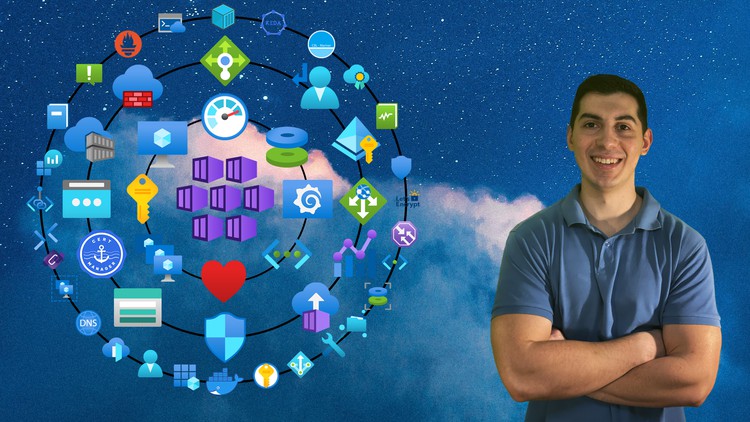1. What is Azure Kubernetes Service (AKS)
2.1 AKS pricing.html
2.2 AKS pricing calculator.html
2.3 Azure Free Account.html
2. Azure pricing, free account and AKS cost
3. Lets create our first AKS cluster
4. Install CLI, explore Azure Cloud Shell, connect to the cluster
5. aks-preview extension and feature registration
6. Making our life easier with autocompletion, alias, Kubernetes and AKS extension
7. Imperative and declarative approaches
8.1 resources.zip
8. Practice with Nodes, Pod, Deployment, Replicaset, DaemonSet, Service, Secret, CM
9. Understanding our CIDRs
10. What is a node pool
11.1 Connect to AKS nodes.html
11.2 kubectl node-shell.html
11. Connect to AKS nodes - quick demo
12. Exploring the AKS cluster - Kubernetes side
13. kubelet
14. containerd
15. azure-ip-masq-agent
16. cloud-node-manager
17.1 Enable DNS query logging.html
17. coredns
18. coredns-autoscaler
19. CSI
20. konnectivity
21. kube-proxy
22. metrics-server
23. Exploring the AKS cluster - Azure infrastructure side
24. Virtual Machine Scale Set (VMSS)
25. Virtual Network (VNET) and Subnet (SNET)
26. Network Security Group (NSG)
27. Route Table (RT)
28. Load Balancer (LB) and Public IP (PIP)
29. Managed Identity (MI)
30.1 AKS support policies.html
30.2 Note about blocking internal subnet traffic.html
30.3 Note about managing Azure Load Balancer.html
30. Important notes about AKS support policy
31.1 Stop and Start feature.html
31. Stop and Start feature
32. About kubeconfig and how to work with multiple AKS clusters
33. Starting with AKS - Quiz.html