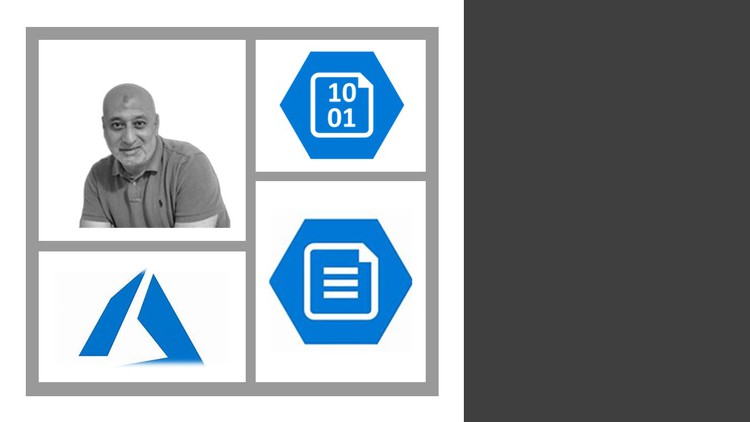48 - Section 6 Intro
49 - Azure Files overview What is Azure Files deployment models and authentication
50 - Azure Files overview Storage tiers networking encryption and data protection
51 - Azure storage key authentication
52 - Azure Files enterprise deployment Onprem setup
53 - Azure Files enterprise deployment AADC VPN
54 - Azure Files enterprise deployment Private endpoint DNS AD integration
55 - Azure Files enterprise deployment Permissions Robocopy and user access
56 - Sharelevel permissions
57 - Sharelevel permissions Examples 1
58 - Sharelevel permissions Examples 2
59 - Azure AD Kerberos Concept and config steps
60 - Azure AD Kerberos Setup AADjoined VM and configs
61 - Azure AD Kerberos Setup file share private endpoint and user access