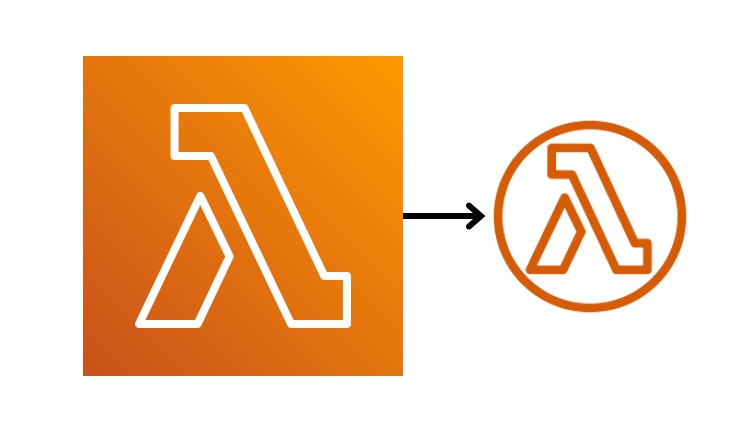1. Introduction - Amazon DynamoDB SDK Examples
2. Understanding DynamoDb Interactions - Working with Items and Attributes
3. Create NodeJS Project with DynamoDB SDK Packages
4. Create DynamoDBClient NodeJS Module For Connecting DynamoDB
5. Creating a DynamoDB Table
6. Listing DynamoDB Tables
7. Describing DynamoDB Table
8. Deleting DynamoDB Tables
9. Reading and writing a Single item in DynamoDB Table
10. Writing an Item into DynamoDB Table
11. Update an Item into DynamoDB Table
12. Getting an Item into DynamoDB Table
13. Deleting an Item into DynamoDB Table
14. Writing Items in Batch into DynamoDB Table
15. Reading Items in Batch into DynamoDB Table
16. Querying and Scanning a DynamoDB table
17. Querying a DynamoDB Table
18. Scanning a DynamoDB table
19. PartiQL CRUD Operations into DynamoDB Table with AWS SDK
20. Add an item into DynamoDB Table using PartiQL
21. Get Item into DynamoDB Table using PartiQL
22. Update Item into DynamoDB Table using PartiQL
23. Get All Items into DynamoDB Table using PartiQL
24. Delete Item into DynamoDB Table using PartiQL and Clear Resources