در حال حاضر محصولی در سبد خرید شما وجود ندارد.
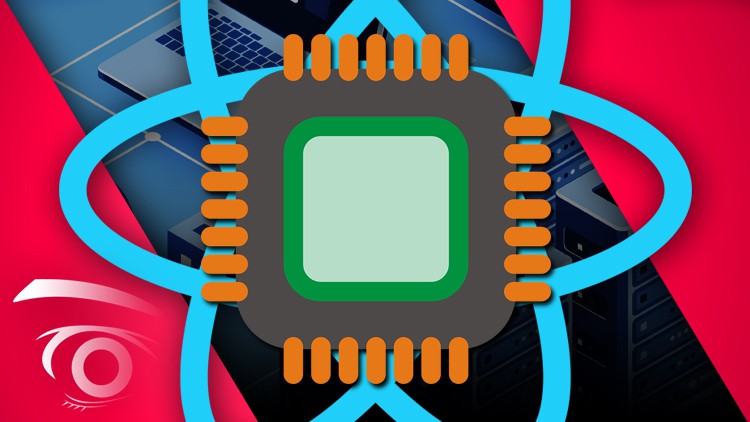
Cloud Computing | Linux Foundations | LAMP Stack | DBMS | Apache | NGINX | AWS IAM | Amazon EC2 | JavaScript | React
در این روش نیاز به افزودن محصول به سبد خرید و تکمیل اطلاعات نیست و شما پس از وارد کردن ایمیل خود و طی کردن مراحل پرداخت لینک های دریافت محصولات را در ایمیل خود دریافت خواهید کرد.


AI Governance Professional (AIGP) Certification & AI Mastery

React : دوره کامل توسعه پروژه های بسیار عالی با ری اکت

Strategic Crisis Management for Business Protection

Generative AI for Modern Leaders: Strategies for Success

Linode: Web Server and Database Foundations

Web Development Masterclass – Online Certification Course

Certified Prompt Engineer for Legal & Compliance (CPE-LC)

AI Powered Business Model Design | Certification

Corporate Finance: Fundamentals of Value Enhancement

MySQL را بیاموزید – برای مبتدیان
✨ تا ۷۰% تخفیف با شارژ کیف پول 🎁
مشاهده پلن ها