در حال حاضر محصولی در سبد خرید شما وجود ندارد.
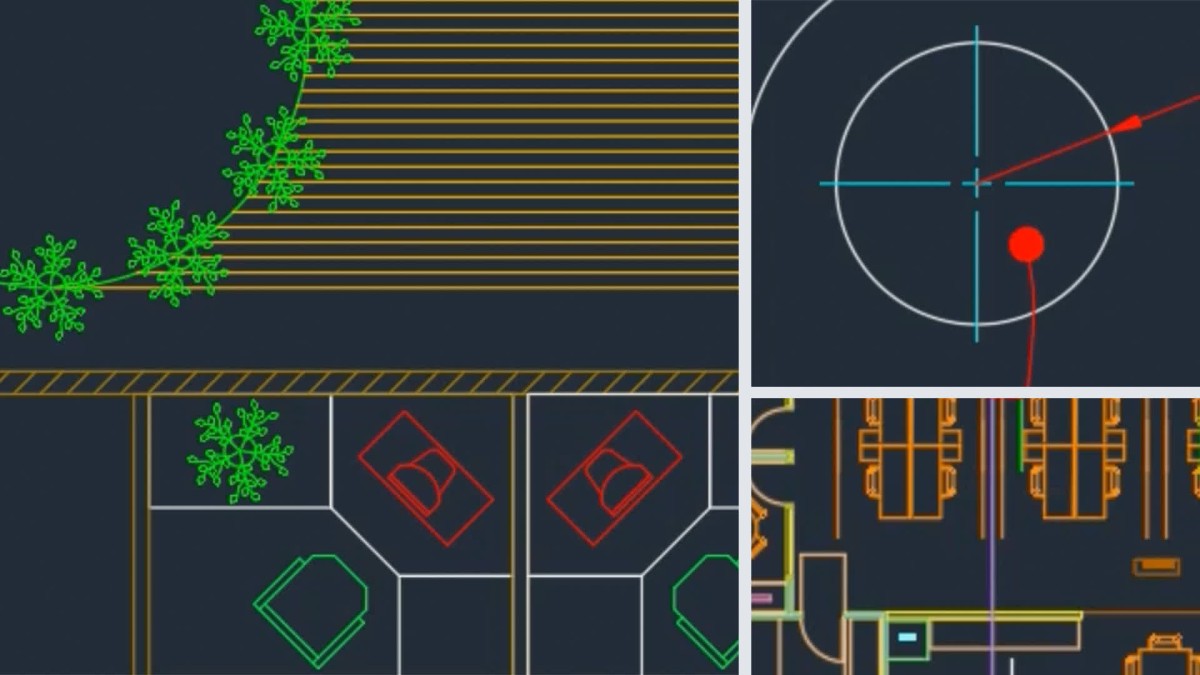
AutoCAD 2025 is a powerful designing and drafting software used to create precise 2D and 3D designs. In this course, learn how to go beyond the basics covered in Learning AutoCAD 2025. Shaun Bryant covers how to use the ribbon, choose workspaces, and use the ViewCube. Shaun also demonstrates how to manage units and options, draw and modify objects, work with dimensioning techniques, and use attributes, tables, and external references. Join Shaun in this course to learn how to use AutoCAD competently in any industry, including architecture, engineering, construction, manufacturing, or product design.
در این روش نیاز به افزودن محصول به سبد خرید و تکمیل اطلاعات نیست و شما پس از وارد کردن ایمیل خود و طی کردن مراحل پرداخت لینک های دریافت محصولات را در ایمیل خود دریافت خواهید کرد.


آموزش جامع امکانات و ابزارهای Spaces and Workspaces در نرم افزار AutoCAD 2020

مدیریت امکانات اتوکد: بازگشت به محل کار بعد از قرنطیه های کرونا

AutoCAD 2023 Essential Training

آموزش استفاده از AutoCAD در طراحی و Draft

فیلم آموزش کامل AutoCAD LT 2016

AutoCAD 2024 Essential Training
-main-resized.jpg)
یادگیری اتوکد (2021)

آموزش انتقال استانداردهای AutoCAD به Revit
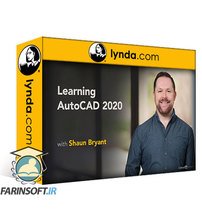
دوره یادگیری کامل AutoCAD 2020

آموزش مصورسازی های معماری بوسیله نرم افزارهای Revit, Unreal Engine
✨ تا ۷۰% تخفیف با شارژ کیف پول 🎁
مشاهده پلن ها