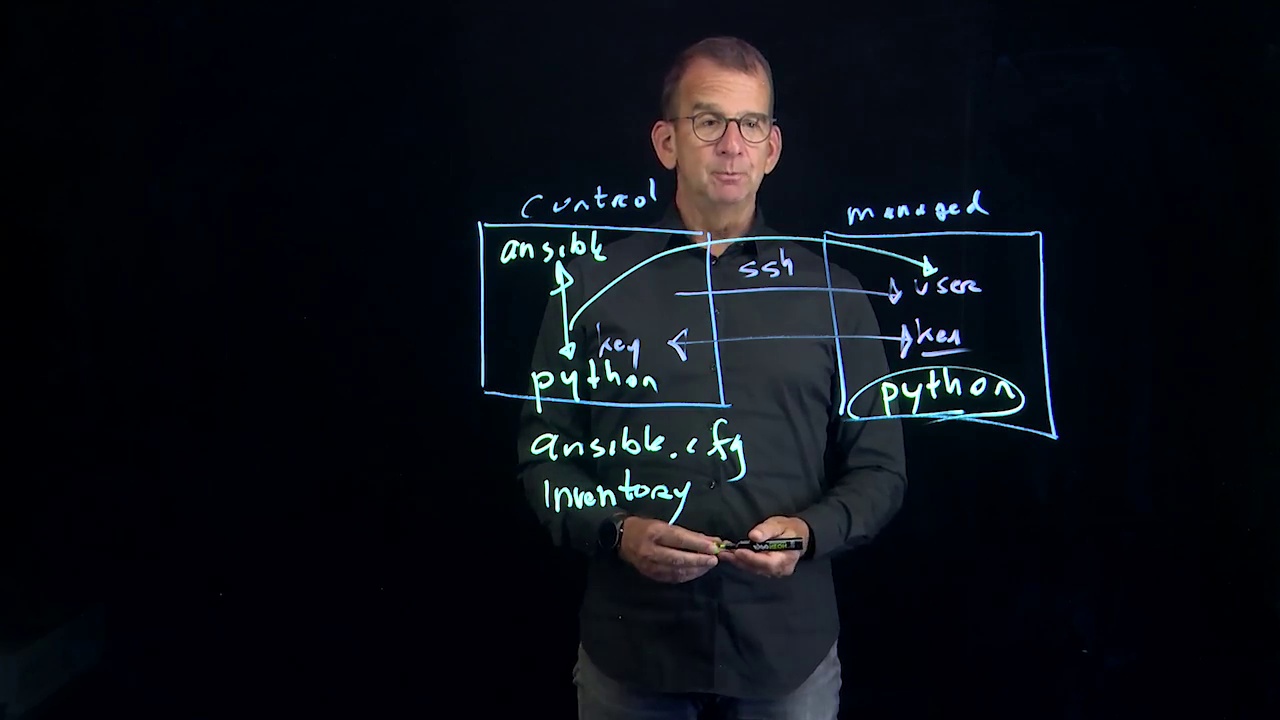1.1 What is Configuration Management
1.2 Solutions for Configuration Management
1.3 Configuring as Code and DevOps
1.4 Ansible Components
1.5 Working with Ansible in Small Environments
1.6 Working with Ansible in Large Environments
2.1 Ansible Infrastructure Components
2.2 Setting up a RHEL Ansible Control Node
2.3 Setting up an Ubuntu Ansible Control Node
2.4 Setting up an Ansible Control Node with Python pip
2.5 Requirements for Managing Assets
2.6 Modules and Collections
2.7 Using Ansible to Configure Managed Nodes
2.8 Defining Default Settings in ansible.cfg
2.9 Managing Windows
2.10 Using MacOS as a Control Node
3.1 Centralizing Configuration as Code Using Git
3.2 Using AWX and Ansible Automation Platform
3.3 Configuring ansible-navigator
3.4 Working with ansible-navigator
3.5 Providing Required Collections for ansible-navigator
3.6 ansible-navigator Configuration
4.1 Ad-hoc Commands versus Playbooks
4.2 Using Ansible Content Collections
4.3 Exploring Essential Ansible Modules
4.4 Using Module Documentation
4.5 Using Ansible in an Idempotent Way
5.1 Understanding Playbook Structure
5.2 Running Your First Playbook
5.3 Understanding Task Execution and Errors
5.4 Using ansible-navigator to Run Playbooks
6.1 Separating Code from Site-Specific Configuration
6.3 Understanding Where to Define Your Variables
6.4 Using Ansible Facts
6.5 Using set fact
6.6 Understanding Different Notations for Facts and Variables
6.7 Using Multi-valued Variables
6.8 Using Magic Variables
6.9 Using Register
6.10 Using Vault to Store Sensitive Information
7.1 Conditionals Overview
7.2 Using loop to Process a List of Items
7.3 Using Handlers for Conditional Task Execution
7.4 Using when to Run Tasks in Specific Situations
7.5 Using register to Work with Task Results
7.6 Using Blocks
7.8 Using assert
8.1 Manipulating Files
8.2 Changing File Contents
8.3 Using the find Module
8.4 Using Templates
8.5 Using Conditional Statements in Templates
9.1 Understanding and Using Roles
9.2 Working with ansible-galaxy
9.3 How Roles are Organized
9.4 Writing Custom Roles
9.5 Using System Roles
10.1 Using include and import
10.2 Configuring Security
10.3 Using Tags
10.4 Using Delegation
10.5 Managing Parallelism
10.6 Efficiently Copying Files
10.7 Optimizing SSH
10.8 Case Study Optimizing Ansible
11.1 Understanding Filters and Plugins
11.2 Filters, Plugins, and Collections
11.3 Understanding Filters and Variable Types
11.4 Using Filters to Change Variables
11.5 Using Filters to Work with Network Addresses
11.6 Examples of Using Filters
11.7 More examples of using filters
12.1 Understanding Plugins
12.2 Exploring Lookup Plugins
12.3 Common Lookup Plugins
12.4 Using the fileglob Plugin
12.5 Plugin-based Inventory
12.6 Fact Caching
12.7 Creating Random Passwords
12.8 The test Plugin
Ansible Core Concepts and Advanced Features Introduction
Ansible Core Concepts and Advanced Features Introduction (1)
Ansible Core Concepts and Advanced Features Summary
Learning objectives
Learning objectives (1)
Learning objectives (2)
Learning objectives (3)
Learning objectives (4)
Learning objectives (5)
Learning objectives (6)
Learning objectives (7)
Learning objectives (8)
Learning objectives (9)
Learning objectives (10)
Learning objectives (11)
Lesson 3 Lab Using ansible-navigator
Lesson 4 Lab Solution Using Ad-Hoc Commands
Lesson 4 Lab Using Ad-Hoc Commands
Lesson 5 Lab Solution Using a Playbook to Deploy a Webserver
Lesson 5 Lab Using a Playbook to Deploy a Webserver
Lesson 7 Lab Solution Using when to Create Idempotency
Lesson 7 Lab Using when to Create Idempotency
Lesson 8 Lab Solution Working with Files
Lesson 8 Lab Working with Files
Lesson 9 Lab Working with Roles
Lesson 10 Lab Optimizing Ansible
Lesson 11 Lab Solution Using Filters
Lesson 11 Lab Using Filters
Lesson 12 Lab Solution Using Callback Plugins
Lesson 12 Lab Using Callback Plugins
Module Introduction
Module Introduction (1)
Module Introduction (2)