در حال حاضر محصولی در سبد خرید شما وجود ندارد.
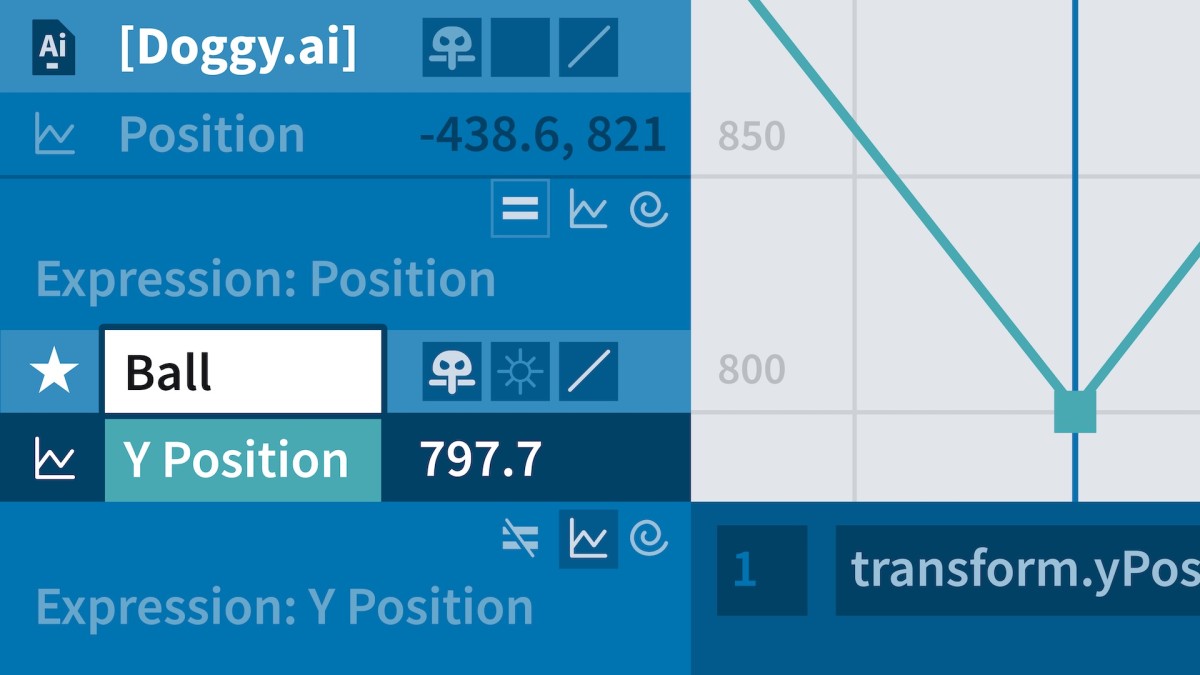
Expressions are one of the most powerful features available in Adobe After Effects. They allow you to modify the values of properties and variables using lines of code instead of keyframes. In this course, learn how to use expressions like a pro—working with them cleaner and faster than other traditional animation techniques. Join instructor Luisa Winters as she shows you how to add and edit expressions; change dimensions such as rate, value, and music amplitude; and use variables to assign and change values globally. Along the way, find out how to use the After Effects Expression Language menu and introduce randomness into expressions to optimize your creative possibilities. By the end of this course, you’ll be prepared to start wielding a wide range of other expressions, too, including delay adjustments, frequency, decay, bounce, the toComp expression, and much more.
Note: This course was created by RHED Pixel. We are pleased to host this training in our library.
در این روش نیاز به افزودن محصول به سبد خرید و تکمیل اطلاعات نیست و شما پس از وارد کردن ایمیل خود و طی کردن مراحل پرداخت لینک های دریافت محصولات را در ایمیل خود دریافت خواهید کرد.

✨ تا ۷۰% تخفیف با شارژ کیف پول 🎁
مشاهده پلن ها