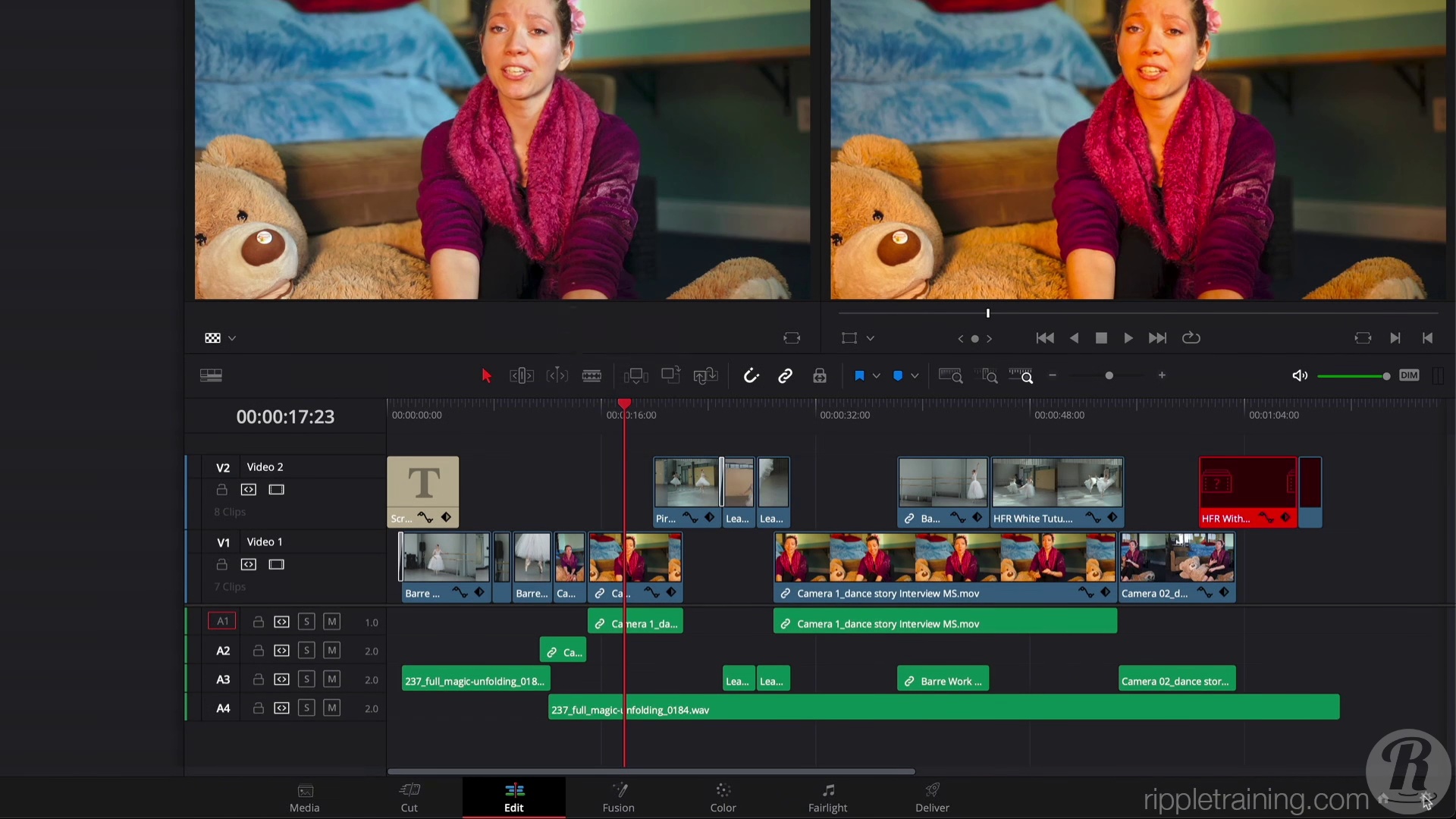L01 Introduction
L02 Opening a Resolve Archive
L03 Setting Tonal Range Contrast
L04 Setting Contrast With More Flexibility
L05 Balancing Colors
L06 Understanding Log Color Wheels
L07 Building a Shot Matching Strategy
L08 Organizing with Flags Filters
L09 Matching Shots with Shot Match Color Bars
L10 Shot Matching with Curves
L11 Controlling the Viewers Eye
L12 Sharpening Tracking Key Elements
L13 Fixing Overcast Skies
L14 Warping Colors to a Target
L15 Enhancing Skin Tones with Face Refinement
L16 Adjusting Skin Tones Manually
L17 Importing an XML Timeline
L18 Syncing an Offline Reference
L19 Conforming a Timeline
L20 Reconforming to HQ Footage
L21 Generating Proxy Media
L22 Color Managed Workflow
L23 Working with Local Versions
L24 Appending Grades Nodes
L25 Using Shared Nodes
L26 Saving Grades for Other Projects
L27 Rippling Grades from Shot to Shot
L28 Copying Grades Using ColorTrace
L29 Copying Grades Using the Timelines Album
L30 Using Remote Versions
L31 Applying Remote Grades to a New Cut
L32 Understanding Node-Based Corrections
L33 Adjusting Contrast Luminance on Nodes
L34 Dominant Color Grades Surrounding Nodes
L35 The Parallel Mixer Node
L36 Visualizing Mixer Nodes
L37 The Layer Mixer Node
L38 Applying Transparency to Video Tracks
L39 Importing Using an External Matte
L40 Making Corrections with Magic Mask
L41 DaVinci Resolve Processing Pipeline
L42 Using Scene Cut Detection
L43 Timeline Resolutions Aspect Ratios
L44 Reframing Individual Clips
L45 Removing Objects with Patch Replacer or Node Sizing
L46 Using Object Removal
L47 Keyframing
L48 Applying Noise Reduction
L49 Using Render Cache
L50 Creating a Group
L51 Applying Base Grades at Pre-Clip Group Level
L52 Adjustments at the Clip Group Level
L53 Creating a Look at the Post-Clip Group Level
L54 Applying Timeline Level Grades
L55 Adjusting RAW Settings at the Project Level
L56 Working with BlackMagic RAW
L57 Using the HDR Palette
L58 Using Lightbox for Quality Control
L59 Render Workflow Presets
L60 Custom Renders Saving Presets
L61 Configuring a Timeline for Digital Cinema
L62 Rendering a DCP
L63 Using Commercial Workflow to Export Versions
L64 Advanced Render Settings