در حال حاضر محصولی در سبد خرید شما وجود ندارد.

This comprehensive course covers the most important things you need to know to create, edit, format, and share PDFs in Adobe Acrobat Pro. Instructor Garrick Chow explains the Portable Document Format (PDF) and compares features in Acrobat Pro with features in Acrobat Standard and Acrobat Reader. He shows you how to create PDFs using source material from Microsoft Office, images, and scans. Garrick covers how to edit and combine PDFs. He demonstrates how to create fillable forms, gather comments, and review PDFs. Garrick also goes over how to protect PDFs by restricting printing and preventing changes.
در این روش نیاز به افزودن محصول به سبد خرید و تکمیل اطلاعات نیست و شما پس از وارد کردن ایمیل خود و طی کردن مراحل پرداخت لینک های دریافت محصولات را در ایمیل خود دریافت خواهید کرد.


آموزش نکات و ترفندهای Prezi

Smartsheet Essential Training

آموزش سواد کامپیوتری : Windows 10

Apple Watch Tips and Tricks

Smartsheet Essential Training

Apple Intelligence: First Look

آموزش کامل یادگیری Acrobat Reader DC

فیلم یادگیری پاورپوینت 2021

آموزش کار با نرم افزار GarageBand نسخه iPad
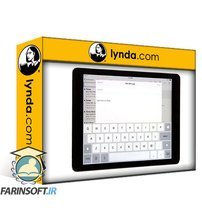
آموزش نکات و ترفندهای iPad
✨ تا ۷۰% تخفیف با شارژ کیف پول 🎁
مشاهده پلن ها