در حال حاضر محصولی در سبد خرید شما وجود ندارد.

Figma is a powerful collaborative design tool, but have you ever wondered about your options for supporting more inclusive, accessible design experiences and products? In this course, teacher, author, and professor Tom Green guides you through six different plugins and utilities for Figma that will help your design work be more inclusive and accessible. Deep dive into the Stark plugin, including its contrast checker, typography checker, vision simulator, Sidekick AI assistant, and more. Explore Adee, with its contrast checker, alt text generator, and color blindness simulator, and check out the contrast checker tools Able and Ally. Learn how to use Humaaans for inclusive graphics and Lokalise for supporting additional languages. Plus, go over additional inclusivity sources and examine ways you can take accessibility and inclusivity forward.
در این روش نیاز به افزودن محصول به سبد خرید و تکمیل اطلاعات نیست و شما پس از وارد کردن ایمیل خود و طی کردن مراحل پرداخت لینک های دریافت محصولات را در ایمیل خود دریافت خواهید کرد.


آموزش ساخت پروژه های محاوره ای بوسیله Edge Animate

آموزش ساخت صفحه های پیش از بارگذاری ( Preload ) برای وب سایت ها

Using Stark for Accessible Design Projects
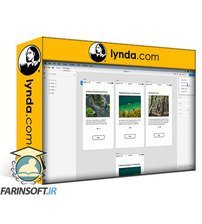
آموزش طراحی UI-UX برای App های موبایل با Adobe Sketch, Adobe XD

آموزش طراحی UI-UX مدیریت کامنت ها

دوره یادگیری کامل Adobe XD

آموزش ساخت رابط کاربری آکاردئونی

آموزش طراحی UX بوسیله UXPin

Running Effective Design Critiques

Principle for UX Design
✨ تا ۷۰% تخفیف با شارژ کیف پول 🎁
مشاهده پلن ها