در حال حاضر محصولی در سبد خرید شما وجود ندارد.

Official Parts 1, 2, and 3 from Ableton Certified Training Curriculum and Training J. Anthony Allen
در این روش نیاز به افزودن محصول به سبد خرید و تکمیل اطلاعات نیست و شما پس از وارد کردن ایمیل خود و طی کردن مراحل پرداخت لینک های دریافت محصولات را در ایمیل خود دریافت خواهید کرد.


Mixing With Ableton Live

Music Composition Bundle: Composition Levels 1 and 2

آموزش ضبط و انتشار پادکست ها

آموزش تبلیغ کسب و کار موسیقی تان

آموزش ضبط و کار بر روی موزیک ها بوسیله Ableton Live 11

The Musician’s Guide to Record Labels & Record Deals

Ableton Live Lite & Ableton Live Intro Complete Guide

Ableton Certified Training: What’s New in Live 12
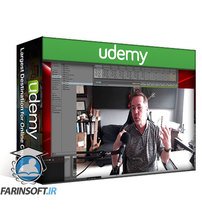
تکنیک های استودیو: نحوه ساخت یک استودیو صوت خانگی

Music Theory with the Ableton Push