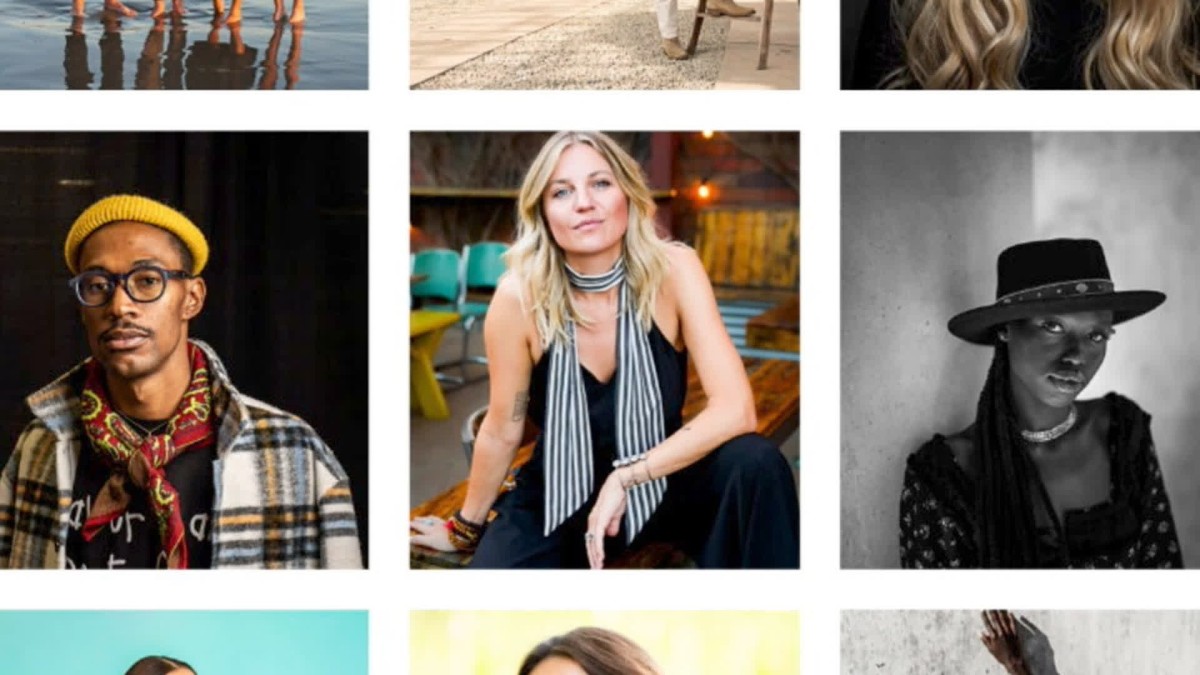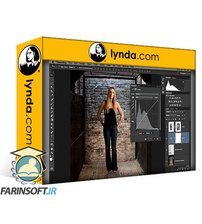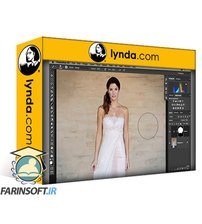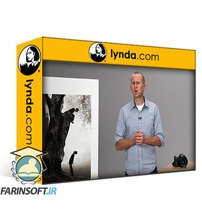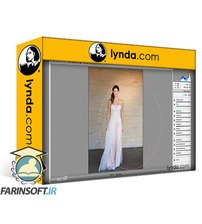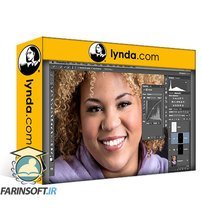جمع جزء: 756,000 تومان
- × 1 عدد: power apps : Complete Training with practical hands on. - 189,000 تومان
- × 1 عدد: آموزش حجاری حیوانات با استفاده از نرم افزار ZBrush - 189,000 تومان
- × 1 عدد: AWS Amazon S3 - Ultimate Master Class - 2023 - [NEW] - 189,000 تومان
- × 1 عدد: آموزش پیاده سازی یادگیری ماشینی در برنامه های Angular بوسیله TensorFlow.js - 189,000 تومان