جمع جزء: 189,000 تومان
- × 1 عدد: Terraform Lab with github docker and jenkins lambda function - 189,000 تومان
Whether you’re an experienced creative professional or someone who has just recently purchased a camera, learning how to use Photoshop efficiently and effectively is the best investment you can make to get the most out of your images. In this course, Julieanne Kost filters out the complexity, so that you’ll be able to quickly create the images you want. Discover how to navigate and customize the tools that you’ll use most often and learn core digital image essentials including color space, bit depth and image size. Understand how to best crop, straighten, and adjust canvas size. Dive into layers, selections, and masking, and find out how to edit and retouch images. Explore blend mode, smart objects, generative fill, and shape layers. Study the pen tool, type essentials, libraries, and artboards and learn to animate, export, and share your images. This course introduces core tools to get you up to speed with the important features and concepts that all Photoshop users need to know.
در این روش نیاز به افزودن محصول به سبد خرید و تکمیل اطلاعات نیست و شما پس از وارد کردن ایمیل خود و طی کردن مراحل پرداخت لینک های دریافت محصولات را در ایمیل خود دریافت خواهید کرد.


آموزش مبانی کار با Photoshop 2021
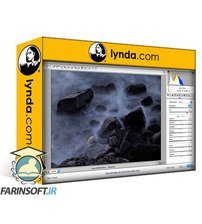
آموزش کامل فتوشاپ سی سی 2015

آموزش طراحی در Photoshop CC 2019
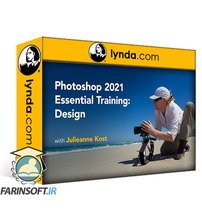
آموزش طراحی در فتوشاپ 2021

آموزش فرآیندهای صفر تا صد همکاری فتوشاپ و لایت روم

آموزش مبانی فتوشاپ 2020
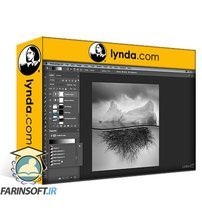
آموزش استفاده ترکیبی از Lightroom Classic به همراه فتوشاپ

یادگیری کامل فتوشاپ 2020 در عکاسی

Photoshop 2024 Essential Training
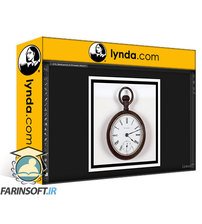
آموزش کامل کار با Photoshop CC 2013
✨ تا ۷۰% تخفیف با شارژ کیف پول 🎁
مشاهده پلن ها