در حال حاضر محصولی در سبد خرید شما وجود ندارد.

InDesign Typography explores the numerous type options, type-related features, and type-specific preferences of Adobe InDesign, one of the world’s most popular and widely used design tools. Equipped with practical, applicable examples, instructor and designer Nigel French explains the purpose of each feature and demonstrates the conventions for how and when to use it. Discover the fundamentals of type, character formats, paragraph formats, text frame options, composition, styles, and tables. By the end of this course, you’ll also be prepared to customize text formats, manage paragraph and character styles, control text flow, and much more.
در این روش نیاز به افزودن محصول به سبد خرید و تکمیل اطلاعات نیست و شما پس از وارد کردن ایمیل خود و طی کردن مراحل پرداخت لینک های دریافت محصولات را در ایمیل خود دریافت خواهید کرد.

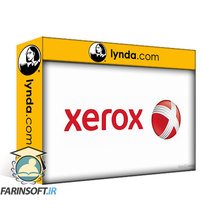
آموزش تکنیک های طراحی لوگو

آموزش ساخت یک گزارش سالانه در InDesign

آموزش تایپوگرافی در InDesign
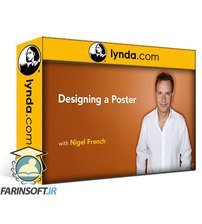
آموزش طراحی پوستر
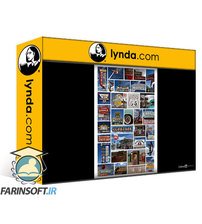
آموزش طراحی با کمک Grid ها در InDesign
-main-resized.jpg)
InDesign: طرح بندی و ترکیب

دوره طراحی کتاب با نرم افزارهای Adobe
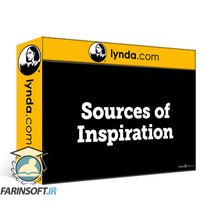
آموزش طراحی اینفوگرافیک
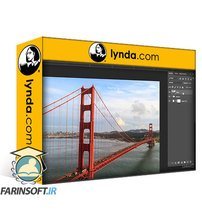
آموزش نوشتن متون و کار بر روی متن ها در Photoshop
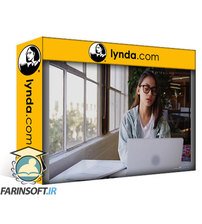
طراحی یک اینفوگرافی
✨ تا ۷۰% تخفیف با شارژ کیف پول 🎁
مشاهده پلن ها