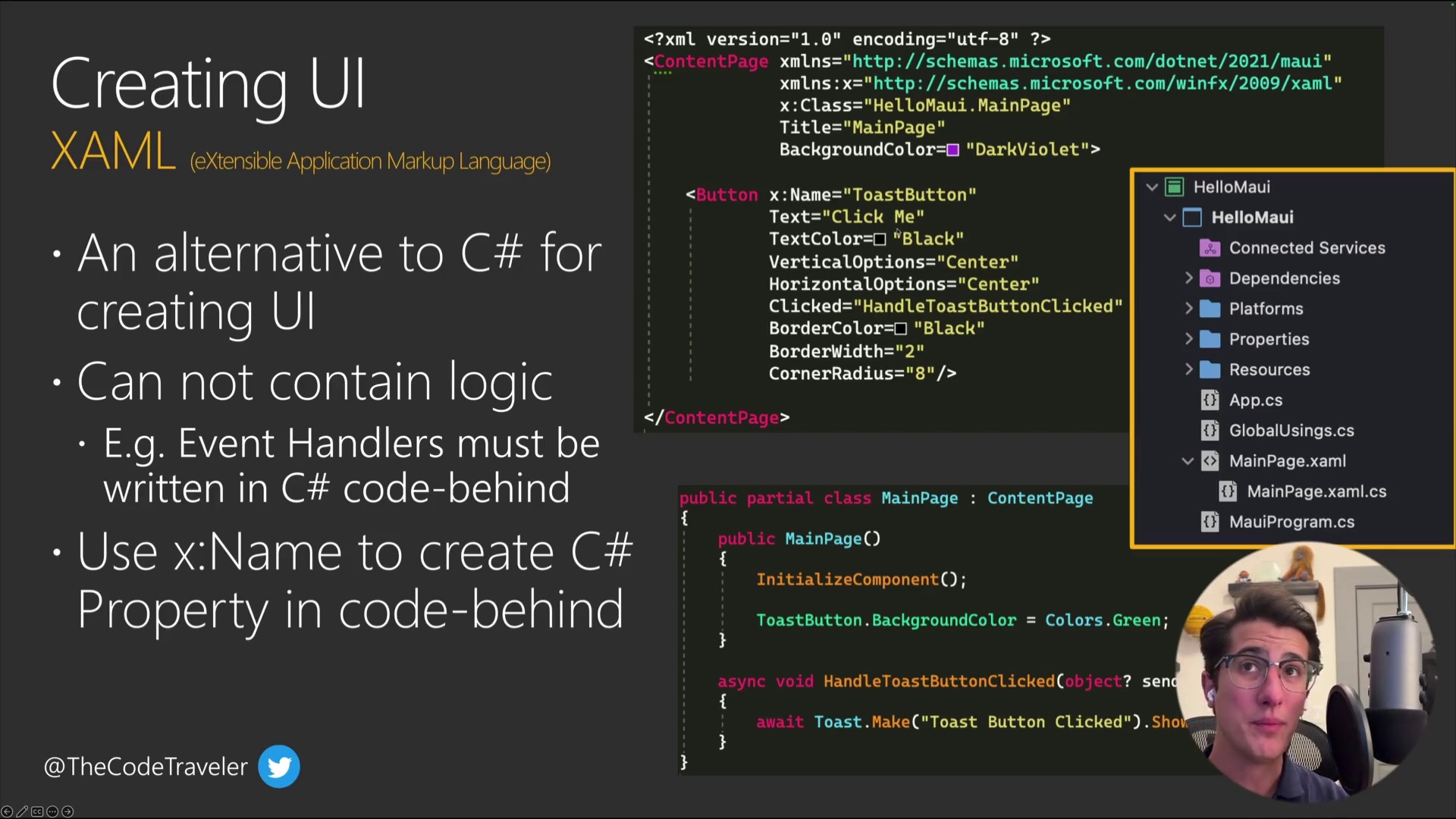جمع جزء: 2,835,000 تومان
- × 1 عدد: Mastering Impactful Presentations with ChatGPT - 189,000 تومان
- × 1 عدد: Constructive Debates in the Workplace - 189,000 تومان
- × 1 عدد: Harnessing ChatGPT for Advanced Project Documentation - 189,000 تومان
- × 1 عدد: 3 Days of Personalized Scrum Teaching Experience in Action - 189,000 تومان
- × 1 عدد: User Stories in Scrum - From Basics to Expert-Level Mastery - 189,000 تومان
- × 1 عدد: The Multigenerational Workplace - 189,000 تومان
- × 1 عدد: Embracing a Skills-First Mindset for Your Organization - 189,000 تومان
- × 1 عدد: GenAI & Cybersecurity: Learn OpenAI Text Embedding - 189,000 تومان
- × 1 عدد: ChatGPT & Knowledge Management: Your Guide in 100 Lessons - 189,000 تومان
- × 1 عدد: Learn Cross-Cultural Communication: 100 Lessons Masterclass - 189,000 تومان
- × 1 عدد: Advertising Strategy - 189,000 تومان
- × 1 عدد: Breaking into Tech with Non-Traditional Background - 189,000 تومان
- × 1 عدد: Asking Great Sales Questions - 189,000 تومان
- × 1 عدد: Global HR Management - 189,000 تومان
- × 1 عدد: Master Advanced Cyber Security: Tools, Techniques, Forensics - 189,000 تومان