در حال حاضر محصولی در سبد خرید شما وجود ندارد.
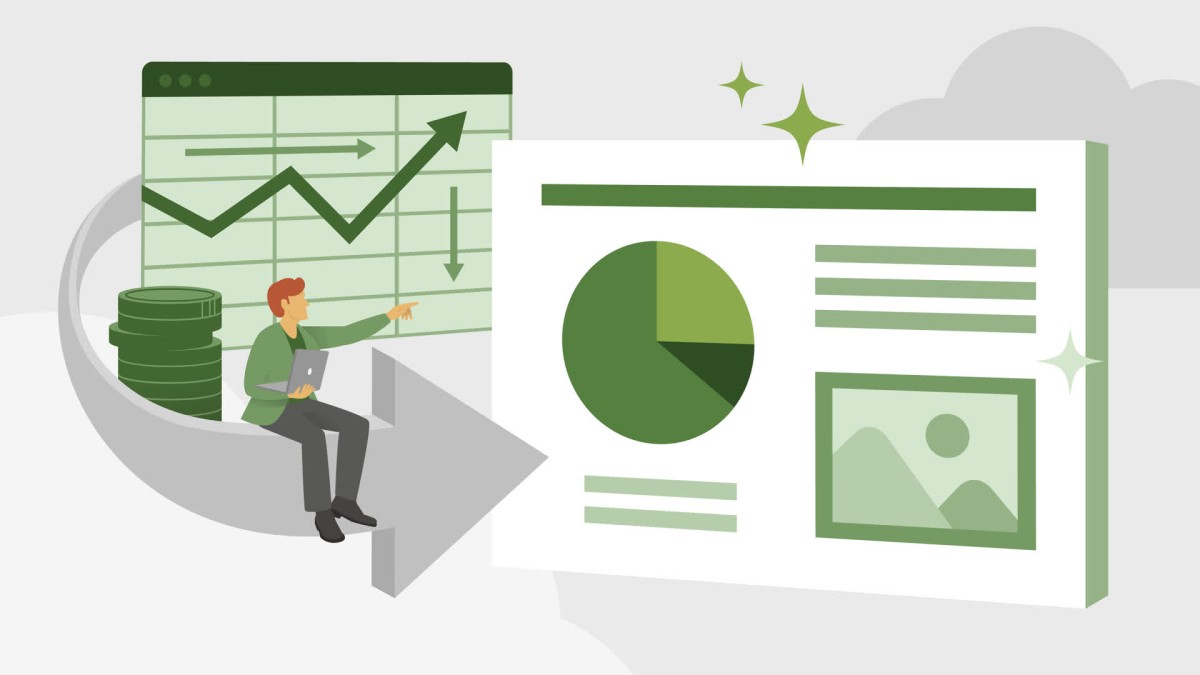
Find out how you can create high-impact, data-rich financial presentations using Excel and PowerPoint. In this course, Microsoft MVP and Financial Modelling Specialist Danielle Stein Fairhurst guides you through creating financial presentations that are compelling, easy to understand, and—best of all—easy to update. Get started with an example spreadsheet featuring typical finance data. Learn how to use conditional formatting to highlight important information, PivotTables to summarize data, and sparklines and charts to create illustrations. Explore several different methods—including copying and pasting, linking, and embedding—to import your work into PowerPoint. Plus, learn how to use PowerPoint animation features to animate Excel charts and tables and focus the viewer's attention.
در این روش نیاز به افزودن محصول به سبد خرید و تکمیل اطلاعات نیست و شما پس از وارد کردن ایمیل خود و طی کردن مراحل پرداخت لینک های دریافت محصولات را در ایمیل خود دریافت خواهید کرد.

✨ تا ۷۰% تخفیف با شارژ کیف پول 🎁
مشاهده پلن ها