در حال حاضر محصولی در سبد خرید شما وجود ندارد.
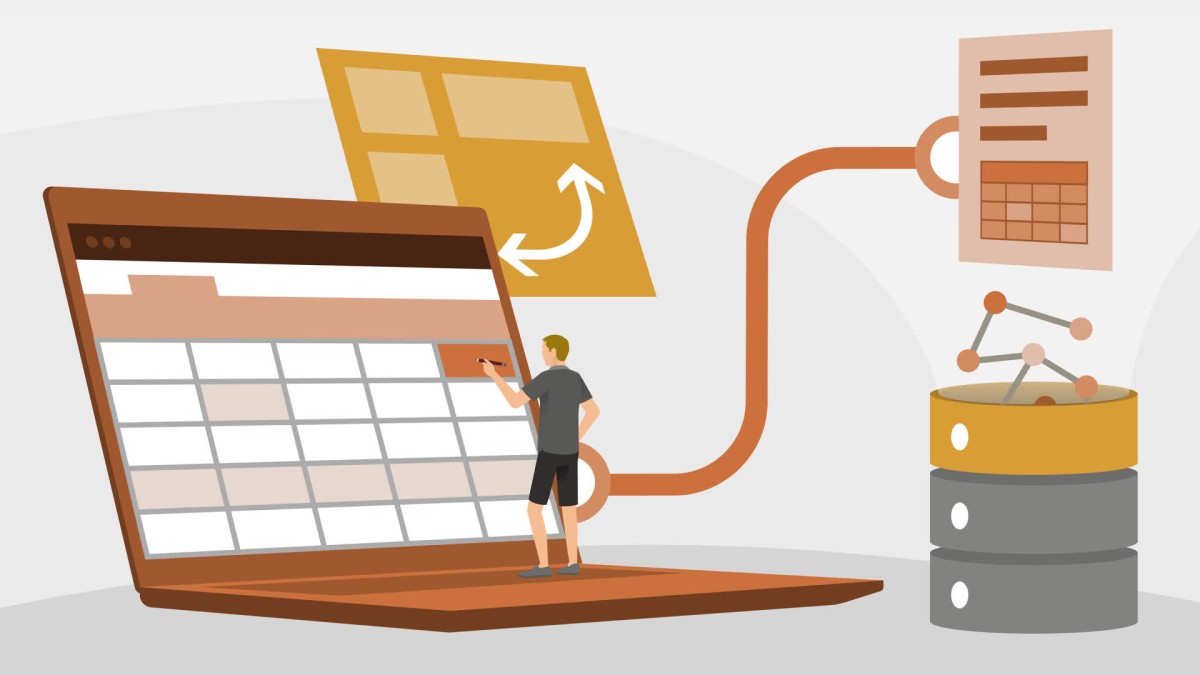
Power Query is a feature in Excel that allows you to quickly import data from multiple sources and easily clean, transform, and reshape it to suit your needs. Follow along with Excel MVP Oz du Soleil as he shows you how to use this powerful, time-saving tool. Oz demonstrates how to import, merge, rearrange, and clean data, as well as how to repeat the process with one click if the data changes. Discover how to split columns, unpivot data, and use joins to merge, segment, and compare datasets. Oz offers dozens of techniques and tips in this comprehensive training.
در این روش نیاز به افزودن محصول به سبد خرید و تکمیل اطلاعات نیست و شما پس از وارد کردن ایمیل خود و طی کردن مراحل پرداخت لینک های دریافت محصولات را در ایمیل خود دریافت خواهید کرد.

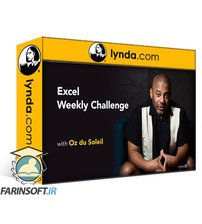
چالش هفتگی اکسل
-main-resized.jpg)
اکسل: تکنیک های پیشرفته قالب بندی

نکات و ترفندهای اکسل برای کاربران حرفه ای Excel

اکسل: ماکرو و VBA برای مبتدیان

Excel: Using Dynamic Array Functions

کورس یادگیری کامل چالش های اکسل و حل آن ها

Excel: Tracking Data Easily and Efficiently
-main-resized.jpg)
فیلم یادگیری Excel 2016: Power Query (Get & Transform)

Excel: Managing and Analyzing Data

دوره تکنیک های ساده اما کاربردی Excel
✨ تا ۷۰% تخفیف با شارژ کیف پول 🎁
مشاهده پلن ها