در حال حاضر محصولی در سبد خرید شما وجود ندارد.
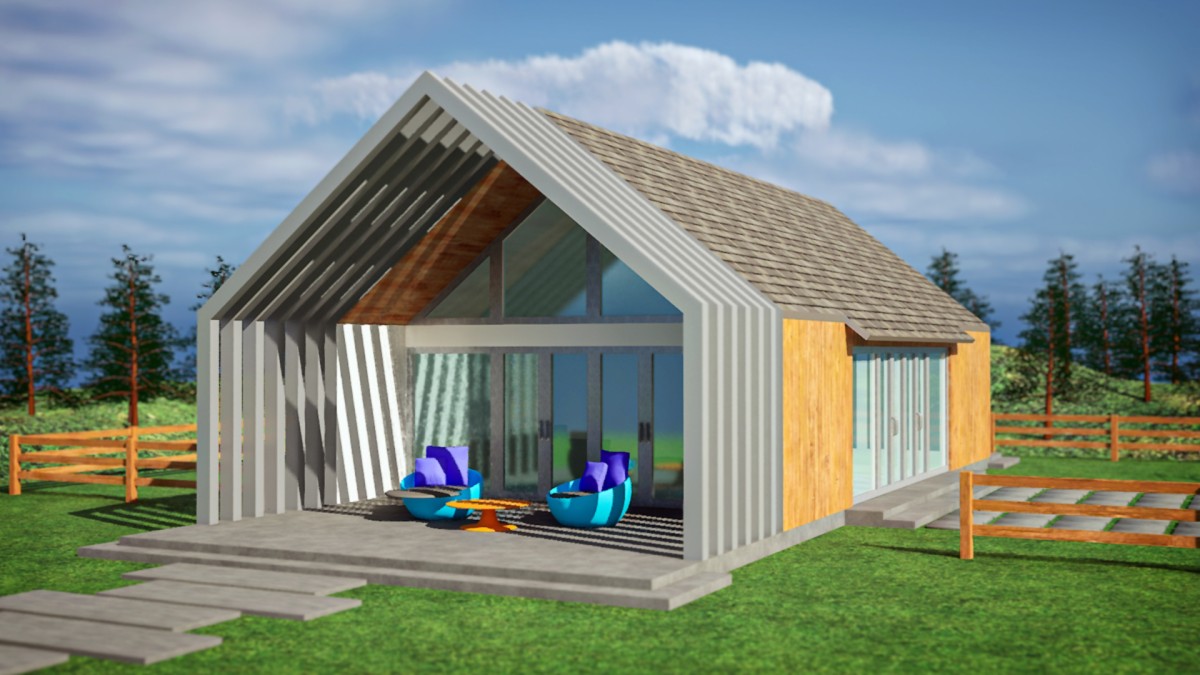
Unreal Engine is a powerful real time 3D engine with a range of applications, including game development, architectural visualizations, and filmmaking. In this course, animator and artist George Maestri provides insights and practical tips for using this industry standard platform. Learn about the engine's real-time rendering features, interactivity, and world-building. Gain an understanding of how Unreal Engine 5 is used for a number of industries. Plus, explore ways to optimize your projects for maximum performance and scalability.
در این روش نیاز به افزودن محصول به سبد خرید و تکمیل اطلاعات نیست و شما پس از وارد کردن ایمیل خود و طی کردن مراحل پرداخت لینک های دریافت محصولات را در ایمیل خود دریافت خواهید کرد.

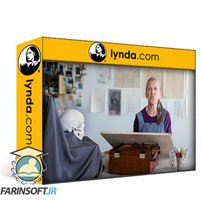
آموزش ترسیم پرتره

آموزش کامل و کاربردی دوربین Canon 60D

Maya 2024 Essential Training

Maya 2025 Essential Training
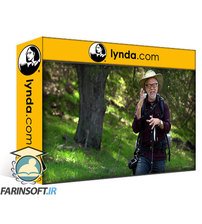
آموزش روندها و ابزارهای مورد نیاز برای عکاسی در سفر

پیدا کردن دستگیره ایده آل تان از نظر ذهنی و زندگی

Maya 2025 Essential Training
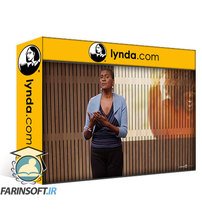
دست از انتقادهای بیهوده از خودتان بردارید تا خلاقیت تان افزایش پیدا کند
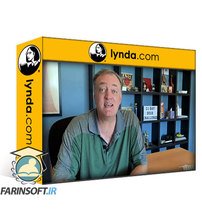
دوره 21 روزه تمرینات مخصوص پشت میز نشین ها

فیلم یادگیری کامل Nikon D5100
✨ تا ۷۰% تخفیف با شارژ کیف پول 🎁
مشاهده پلن ها