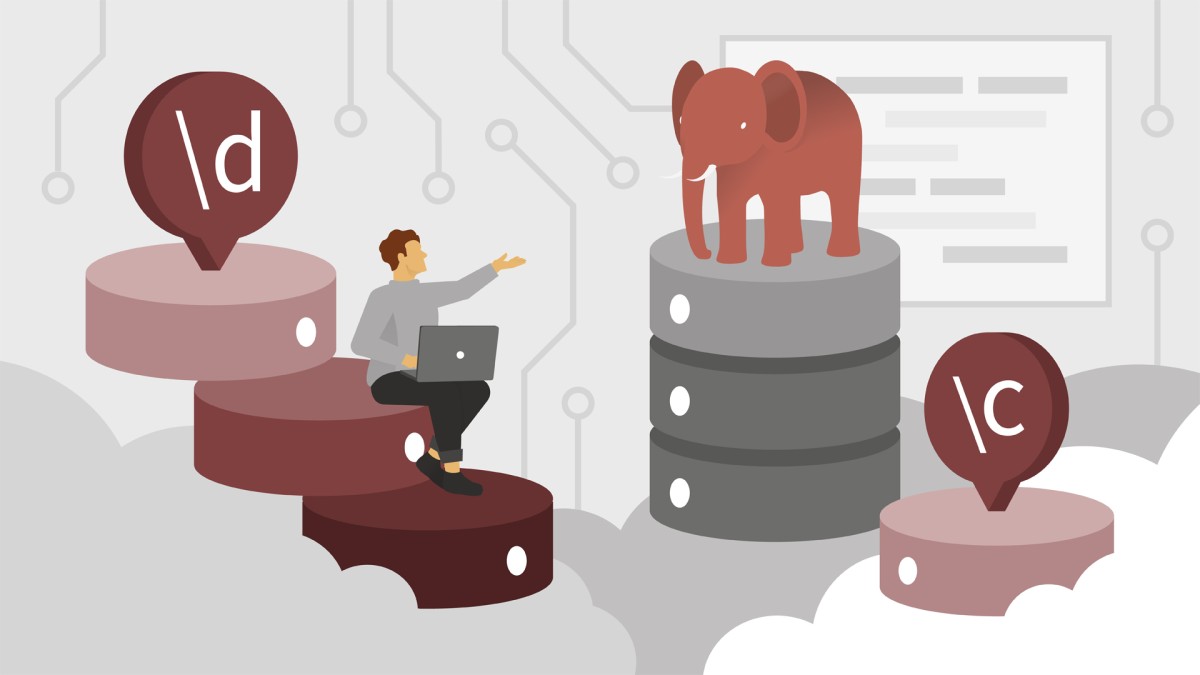جمع جزء: 756,000 تومان
- × 1 عدد: Build Your Multiplayer VR Game From Scratch With Fusion - 189,000 تومان
- × 1 عدد: Mixed Reality Development Fundamentals - 189,000 تومان
- × 1 عدد: Managing Information Security Operations - 189,000 تومان
- × 1 عدد: Master Meta-Commands in PostgreSQL - 189,000 تومان