در حال حاضر محصولی در سبد خرید شما وجود ندارد.

If you work with data, you know that Excel is one of the most popular and powerful tools at your disposal. Depending on your industry or field, you may also use Python for data analysis, forecasting, running machine learning models, and more. For many people who deal with data, it’s common to use both tools in the same workflow, and moving your data between the two can be a hassle. Good news! In the new public preview of Excel, you can now use Python directly in Excel, eliminating the need to move your data between the tools. In this course, Scott Simpson explores the Python features launched in the public preview, showing you how to manage your entire data workflow directly inside an Excel worksheet. Join Scott to learn about exciting and powerful features—referencing Excel values in Python, using pandas to analyze data in an Excel worksheet, using Python plotting modules, and more—and see how you can leverage the power of Python in your Excel sheets to gain insights from your data.
در این روش نیاز به افزودن محصول به سبد خرید و تکمیل اطلاعات نیست و شما پس از وارد کردن ایمیل خود و طی کردن مراحل پرداخت لینک های دریافت محصولات را در ایمیل خود دریافت خواهید کرد.

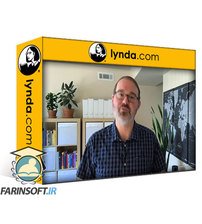
آموزش چالش های SQL Code

Linux Foundation Cert Prep: System Design and Deployment (Ubuntu)

Learning VPN
-main-resized.jpg)
فیلم یادگیری Linux Foundation Cert Prep : مدیریت استوریج

Linux Foundation Cert Prep: Network Security (Ubuntu)

دوره یادگیری کامل FTP
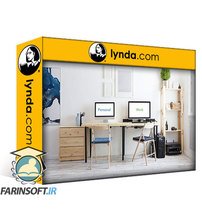
آموزش ایمن کردن دفتر خانگی تان

دوره هفتگی ایمن ماندن در جهان سایبر ( بروز شده تا خرداد 98 )
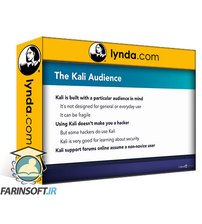
دوره استفاده از لینوکس کالی در ویندوز 10
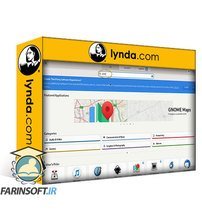
آموزش کامل لینوکس فدورا – Fedora Linux
✨ تا ۷۰% تخفیف با شارژ کیف پول 🎁
مشاهده پلن ها