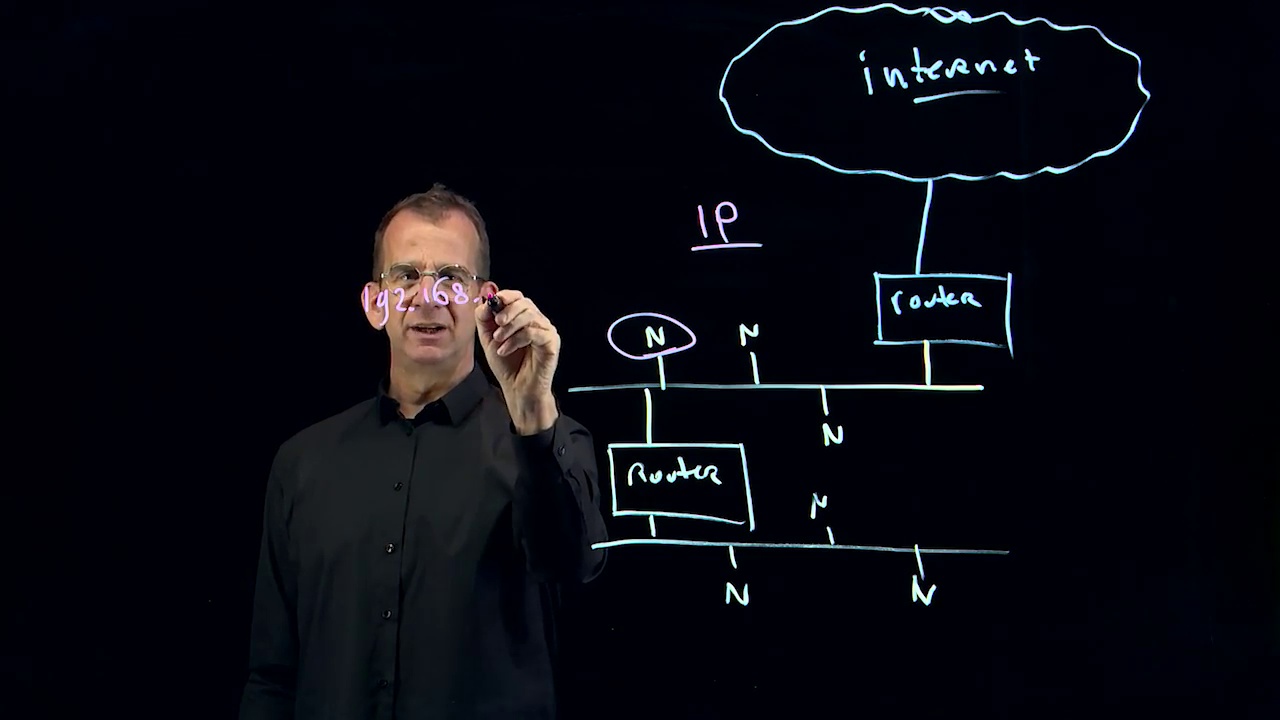001. Learning objectives
001. Learning objectives(1)
002. 19.1 Questions Overview
002. 19.1 Questions Overview(1)
003. 19.2 Working with Files
003. 19.2 Working with Files(1)
004. 19.3 Managing Users and Permissions
004. 19.3 Managing Users and Permissions(1)
005. 19.4 Managing Storage
005. 19.4 Managing Storage(1)
006. 19.5 Scheduling Tasks
006. 19.5 Scheduling Tasks(1)
007. 19.6 Protecting Files
007. 19.6 Protecting Files(1)
008. 19.7 Running Containers
008. 19.7 Running Containers(1)
009. 19.8 Managing Services
009. 19.8 Managing Services(1)
010. 19.9 Command Line Usage
010. 19.9 Command Line Usage(1)
011. 19.10 Storage Management
011. 19.10 Storage Management(1)
012. 19.11 Swap Management
012. 19.11 Swap Management(1)
013. 19.12 Setting the Hostname
013. 19.12 Setting the Hostname(1)
014. 19.13 Writing a Script
014. 19.13 Writing a Script(1)
015. 19.14 Systemd Journal Management
015. 19.14 Systemd Journal Management(1)
016. 19.15 Configuring Authentication
016. 19.15 Configuring Authentication(1)