در حال حاضر محصولی در سبد خرید شما وجود ندارد.
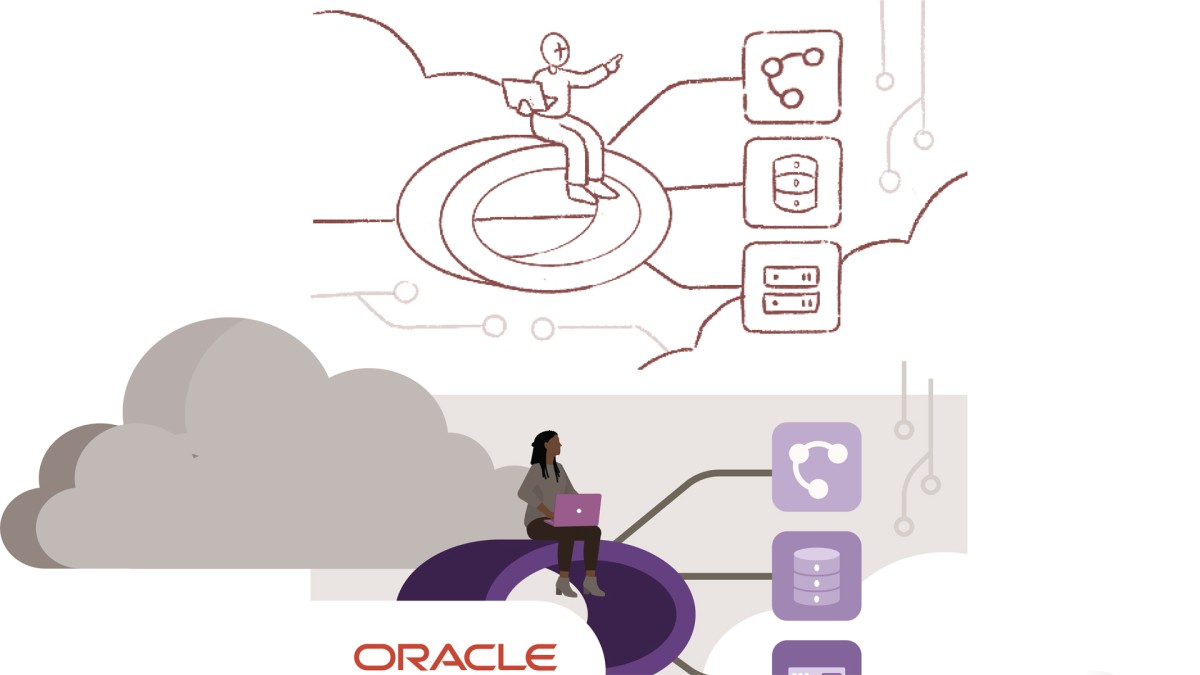
Oracle has introduced a new era of data management with the Oracle Autonomous Database. In this exam prep course for the Oracle Autonomous Database Cloud Specialist (1Z0-931-23) certification, learn what you need to know about deployment offerings, tools, and ways to migrate to this platform. Go over how to manage, secure, and develop on this platform. Build your knowledge and understanding of this important tool. This course empowers you to troubleshoot, think creatively, and push your skills to their limits, while being able to simplify database deployments and environments and reduce management workloads.
This course was created by Oracle University. We are pleased to host this training in our library.
در این روش نیاز به افزودن محصول به سبد خرید و تکمیل اطلاعات نیست و شما پس از وارد کردن ایمیل خود و طی کردن مراحل پرداخت لینک های دریافت محصولات را در ایمیل خود دریافت خواهید کرد.


Oracle Cloud Infrastructure Foundations
-main-resized.jpg)
دوره یادگیری زیرساخت Oracle Cloud
-main-resized.jpg)
دوره یادگیری زیرساخت Oracle Cloud : مدرک بین المللی 1Z0-1072-21
-main-resized.jpg)
دوره متخصص شدن در عملیات کلود Oracle

مدرک بین المللی زیرساخت Oracle Cloud : متخصص معماری اوراکل کلود شوید

Oracle Cloud Infrastructure Operations Professional

Oracle Cloud Infrastructure Architect Professional

Oracle Cloud Infrastructure Architect Associate

Oracle Java Foundations

Oracle Cloud Infrastructure Architect Professional
✨ تا ۷۰% تخفیف با شارژ کیف پول 🎁
مشاهده پلن ها