در حال حاضر محصولی در سبد خرید شما وجود ندارد.

Thanks to the new masking advancements, it's easier than ever to create light leaks and flares with one click in Lightroom Classic. In this course, follow along as Kristina Sherk shows you how to use presets to create one-of-a-kind effects and add them to images. Go over the tools you can use and dive into creating starburst rays, starburst haze and color effects, a starburst center, lens flares, and lens flare circles. Then learn how to integrate these effects into a reusable mystical Lens Flare preset. Explore light leak presets and stylistic color grading. Find out how to apply presets to new images and to more than one image at a time. Give your images a cool airy feel or a new color treatment by adjusting presets that use color grading and lens flare effects.
This course was created by Rhed Pixel. We are pleased to host this training in our library.
در این روش نیاز به افزودن محصول به سبد خرید و تکمیل اطلاعات نیست و شما پس از وارد کردن ایمیل خود و طی کردن مراحل پرداخت لینک های دریافت محصولات را در ایمیل خود دریافت خواهید کرد.


کارشناسی ارشد جداسازی فرکانس در ادیت و روتوش عکس ها با فتوشاپ

آموزش لایت روم ویژه عکاسان پرتره

روتوش عکس های سر و گردن ( هدشات )

آموزش ده مشکل در عکاسی و حل آن ها با فتوشاپ

آموزش مبانی ترکیب یا همان Compositing در فتوشاپ

آموزش رتوش و کار بر روی عکس چهره در Lightroom
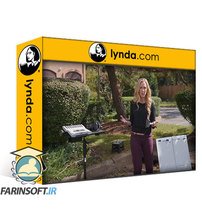
عکاسی هدشات برای محیط های کسب و کار
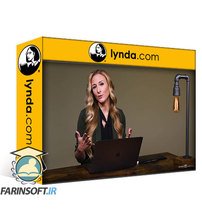
روتوش عکس های هدشات

آموزش روتوش پرتره بسیار سریع با پلاگین Perfectly Clear

Lightroom Mobile: Masking and Image Editing Tips
✨ تا ۷۰% تخفیف با شارژ کیف پول 🎁
مشاهده پلن ها