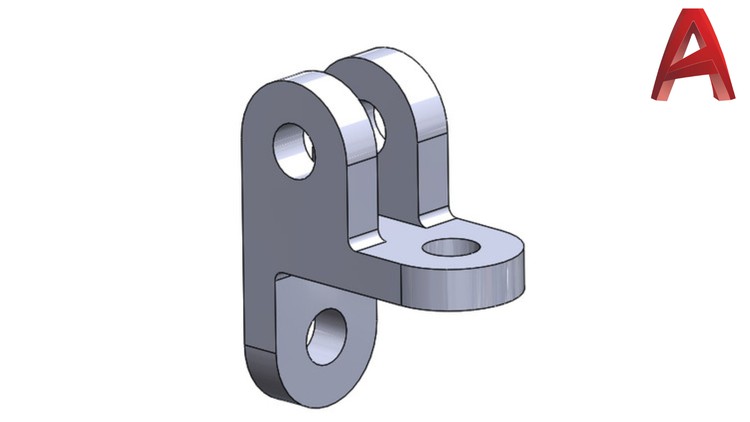جمع جزء: 1,790,000 تومان
- × 1 عدد: [NEW] AWS Certified AI Practitioner AIF-C01 - 179,000 تومان
- × 1 عدد: آموزش امکانات و ویژگی های جدید Windows 10 - 179,000 تومان
- × 1 عدد: آموزش انجام مصاحبه برای شغل های ساختمان سازی - 179,000 تومان
- × 1 عدد: آموزش ضروری Blender 2.91 - 179,000 تومان
- × 1 عدد: آموزش کامل AutoCAD for Mac 2019 - 179,000 تومان
- × 1 عدد: Blender 4.0 Essential Training - 179,000 تومان
- × 1 عدد: آموزش پیشرفته کار با Dynamic Blocks در اتوکد - 179,000 تومان
- × 1 عدد: فیلم هفتگی Cinema 4D - 179,000 تومان
- × 1 عدد: Build an Event Store in C# .NET for CQRS and Event Sourcing - 179,000 تومان
- × 1 عدد: آموزش جامع ویندوز 10 اکتبر - 179,000 تومان