جمع جزء: 378,000 تومان
- × 1 عدد: 10 Key Functions to Analyze Data in Python for Beginners - 189,000 تومان
- × 1 عدد: Procedural animation for humans in Unreal Engine 5 - 189,000 تومان
Adobe After Effects enables you to create amazing visual effects for film, TV, video, and the web. It’s a very powerful tool, but how do you get started using it? In this course, motion designer Alan Demafiles guides you through the essentials of using After Effects. Learn how to use layers and shapes with transformation levels, masks, nesting, collapse transformations, and much more. Explore animation in After Effects with keyframe interpolations, the graph editor, time remapping, expressions, and so on. Go over the tools and techniques you need to create transparency for compositing, and then find out how to work with a wide variety of effects. Learn about creating and rendering basic 3D effects, then dive into the intricacies of 3D geometry, including renderers, features, Cinema 4D, and more. Discover ways to work with trackers, then finish up by learning to render your creation using the Render Queue or Media Encoder.
This course was created by Alan Demafiles. We are pleased to host this training in our library.
در این روش نیاز به افزودن محصول به سبد خرید و تکمیل اطلاعات نیست و شما پس از وارد کردن ایمیل خود و طی کردن مراحل پرداخت لینک های دریافت محصولات را در ایمیل خود دریافت خواهید کرد.

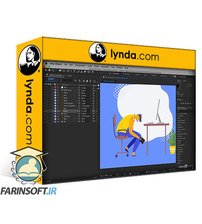
آموزش انیمیشن سازی کاراکترها در After Effects CC 2019
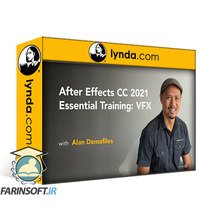
آموزش ساخت جلوه های ویژه در After Effects CC 2021

آموزش انیمیشن سازی در After Effects 2021

کورس یادگیری کامل افترافکت سی سی 2022
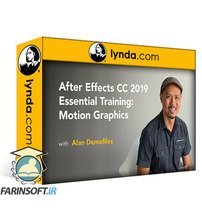
آموزش ساخت موشن گرافی با افتر افکت سی سی 2019

آموزش ادیت و پست پروداکشن در After Effects CC 2021

دوره ساخت VFX بوسیله After Effects 2019

آموزش کار با امکانات Editors and Post در افترافکت سی سی 2019
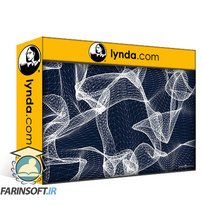
کورس یادگیری موشن گرافی سازی در After Effects CC 2021
✨ تا ۷۰% تخفیف با شارژ کیف پول 🎁
مشاهده پلن ها