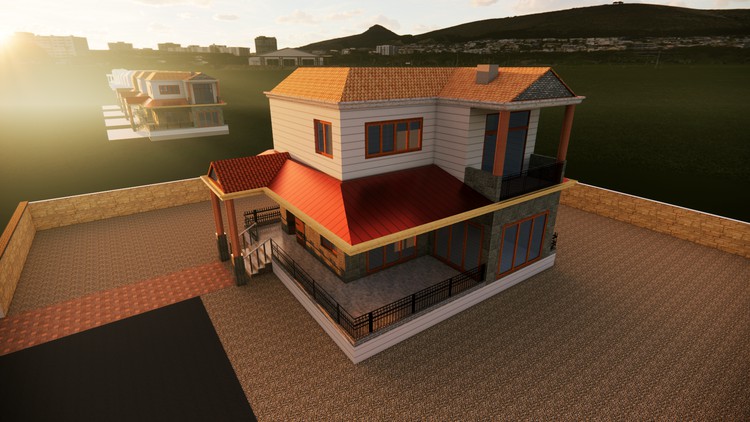1. Introduction the Interface
2. Definition of Axis and Starting Line
3. Drawing Paralel Line, Measuring the Lines, Free Hand Drawing
4. Geometrical Shapes with Line Tool
5. Screen Controlling with Mouse or Keyboard
6. Ready Geometrical Shapes
7. Drawing Polygons with Ready Shapes
8. Drawing 3D Objects (Long Method)
9. Drawing 3D Objects (Practical Method)
10. PushPull Tool Tricks
11. Modelling of Column and Shear Wall
12. Modelling of Beam
13. Modelling of Foundation
14. Some Drawing Tricks
15. Copy of the Objects
16. Move Command
17. Rotation of Objects
18. Scale Tool
19. How to Make Group
20. Make Group Example
21. Make Group Example 2
22. Introduction the Component (If We Do not Use Component Command)
23. Component
24. Make Unique the Objects (Free from Component)
25. Assigning Material to Surfaces
26. Assign Material Continue
27. Hide and Unhide of Objects
28. Toolbar and Introduction the Layer
29. Layer