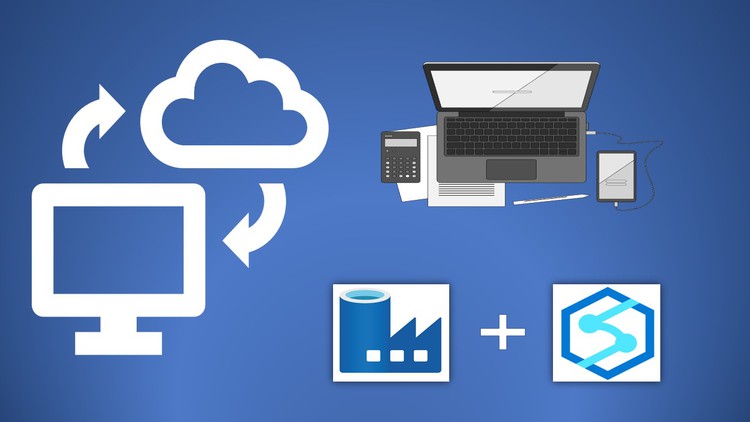32 - Transformation Intro
33 - Azure Synapse Analytics Introduction
34 - Assigning Role for Synapse in Azure Datalake Demo
35 - Assigning role and creating linked service in Azure Synapse Analytics Practical
36 - Reading CSV files from ADLS from Synapse Notebook Practical
36 - microsoft official documentation link for code.zip
37 - Stop spark session manually to save cost
38 - Identify and delete duplicate rows Demo
39 - Identify and remove duplicate rows Practical
40 - Identify and Remove or Replace NULL values Demo
41 - Identify and Remove or Replace NULL values Practical
42 - New column based on IMDB Rating Demo
43 - New column based on IMDB Rating Practical
44 - New column based on Runtime in Hours Demo
45 - New column based on Runtime in Hours Practical
46 - Practise Activity for creating a new column.html
47 - Solution PySpark code for Practise Activity.html
48 - Changing data types from String to Date Type Demo
49 - Changing String to Date Data Type Practical
50 - Writing transformed data to ADLS Demo
51 - Writing transformed data to Datalake Practical
52 - End of Writing Transformation Code
53 - Calling Synapse Notebook Activity from Azure Data Factory Demo
54 - Calling Synapse notebook from Azure Data Factory Practical
55 - Transformation Conclusion