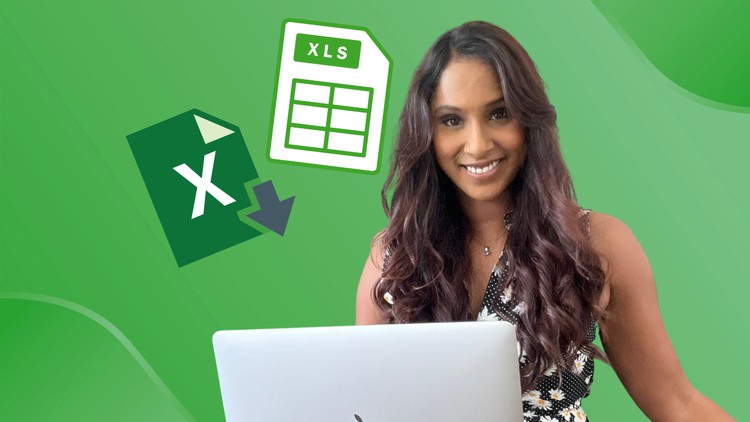1.1 Datasets.pdf
1.2 Datasets.zip
1. Introduction to Project 3
2.1 Datasets.pdf
2.2 Datasets.zip
2. Joining Cells using Ampersand and TEXTJOIN
3.1 Datasets.pdf
3.2 Datasets.zip
3. Separating Text using TEXTSPLIT and Text to Columns
4.1 Datasets.pdf
4.2 Datasets.zip
4. Using Lookup Functions (VLOOKUP)
5.1 Datasets.pdf
5.2 Datasets.zip
5. Using XLOOKUP
6.1 Datasets.pdf
6.2 Datasets.zip
6. Using HLOOKUP
7.1 Datasets.pdf
7.2 Datasets.zip
7. Changing Case using Formulas on Excel
8.1 Datasets.pdf
8.2 Datasets.zip
8. Using the TRIM Function
9.1 Datasets.pdf
9.2 Datasets.zip
9. Extracting Text from Excel
10.1 Datasets.pdf
10.2 Datasets.zip
10. Using Find and Replace
11.1 Datasets.pdf
11.2 Datasets.zip
11. Using IF Statements
12.1 Datasets.pdf
12.2 Datasets.zip
12. Conditional Formatting
13.1 Datasets.pdf
13.2 Datasets.zip
13. Data Bars, Icon Sets and Color Scales