در حال حاضر محصولی در سبد خرید شما وجود ندارد.

Retouching faces used to be really hard if you weren’t using Photoshop, but recent advancements in Lightroom retouching and masking tools have made it much simpler to retouch headshots and portraits with only Lightroom. In this course, Kristina Sherk shows you how to save yourself tons of time by doing your retouching in Lightroom. Kristina discusses how to adjust settings for optimal speed, then dives into the new masking interface in Lightroom. She walks you through removing blemishes, then covers how to use the local Adjustment Brushes, as well as how to save your own custom local Adjustment Brushes. Kristina goes in-depth on how to make eyes and skin look their best. She explains how you can lighten and darken specific areas of an image and shows you how to whiten teeth. Kristina finishes up with instructions on syncing adjustments you make in one image across multiple images.
This course was created by Rhed Pixel. We are pleased to host this training in our library.
در این روش نیاز به افزودن محصول به سبد خرید و تکمیل اطلاعات نیست و شما پس از وارد کردن ایمیل خود و طی کردن مراحل پرداخت لینک های دریافت محصولات را در ایمیل خود دریافت خواهید کرد.


آموزش رتوش پوست در فتوشاپ
-main-resized.jpg)
روتوش چهره در لایت روم

آموزش روتوش پرتره بسیار سریع با پلاگین Perfectly Clear

تصحیح اشتباهات رایج عکس ها در فتوشاپ

Lightroom Mobile: Masking and Image Editing Tips

آموزش رتوش و کار بر روی عکس چهره در Lightroom
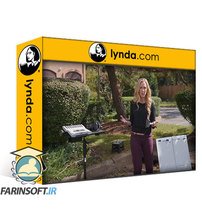
عکاسی هدشات برای محیط های کسب و کار

آموزش عکاسی هدشات با چینش های ساده
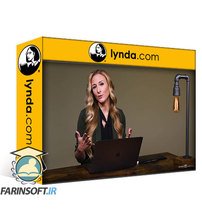
روتوش عکس های هدشات

آموزش مبانی ترکیب یا همان Compositing در فتوشاپ
✨ تا ۷۰% تخفیف با شارژ کیف پول 🎁
مشاهده پلن ها