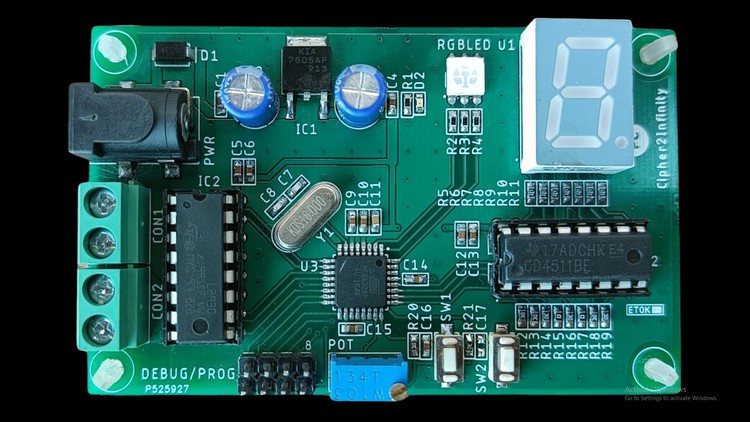جمع جزء: 756,000 تومان
- × 1 عدد: Fundamentals of Reliability Engineering - 189,000 تومان
- × 1 عدد: Learn ReactJS quickly- The Complete Beginners Guide - 189,000 تومان
- × 1 عدد: ماسک کردن دراماتیک در Lightroom - 189,000 تومان
- × 1 عدد: آموزش مدیریت ایمل ها در Outlook 2013 - 189,000 تومان