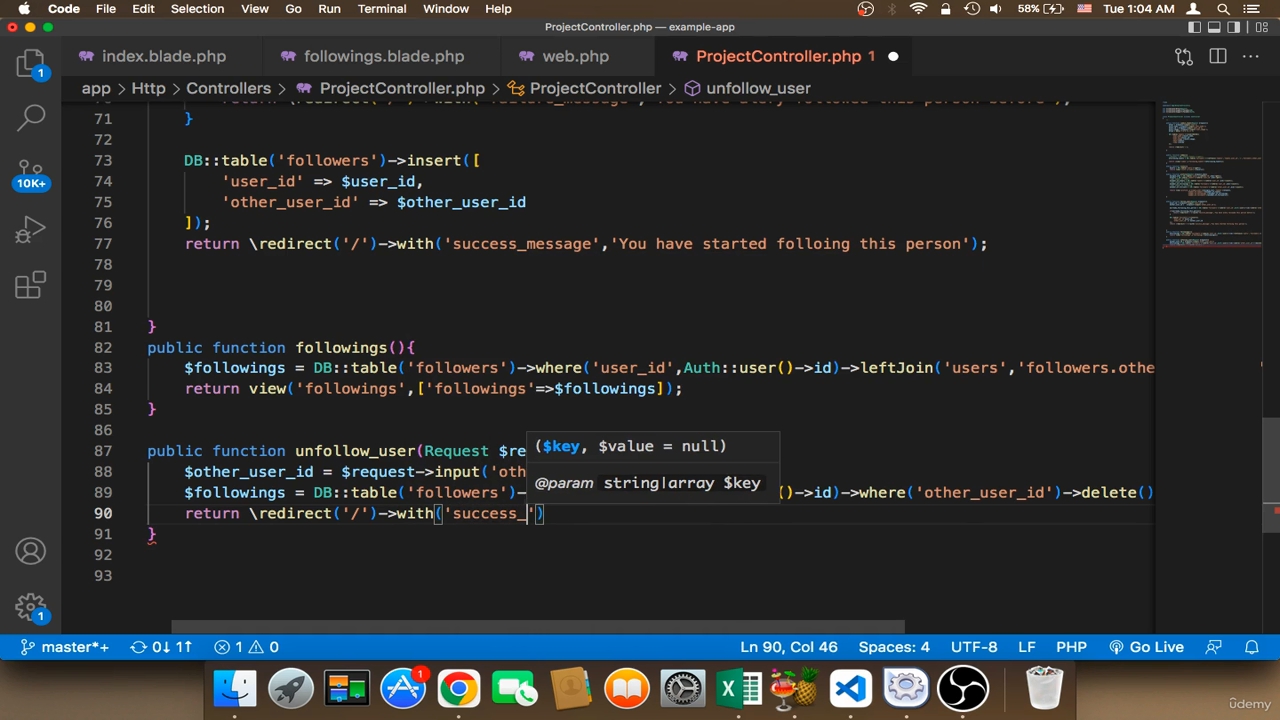1. Introduction
2. Tools you need
3. 3 installing xampp mac
4. 4 xampp tour
5. 5 install composer mac
6. 6 Install xampp windows
7. 7 Install Composer windows
8. 8 create project
9. 9 project folder
10. 10 run project
11. 11 route explained
12. 12 blade templates
13. 13 bootstrap
14. 14 navbar
15. 15 testing navbar
16. 16 cards
17. 17 grid
18. 18 controller
19. 19 controller function
20. 20 data
21. 21 database credentials
22. 22 auth
23. 23 importing template
25. The template
26. 24 users table
27. 25 users
28. 26 tweets table1
29. 27 tweets table2
30. 28 submit tweet
31. 29 testing tweets
32. 30 foreach
33. 31 lists
34. 32 lists page
35. 33 profile page
36. 34 user tweets
37. 35 testing lists
38. 36 list auth
39. 37 followers table
40. 38 follow button
41. 39 follow once
42. 40 following tweets
43. 41 number of followers
44. 42 followings
45. 43 unfollow user
46. 44 followers
47. 45 like posts
48. 46 messages
49. 47 upload image
50. 48 search
51. 49 search page
52. 50 follow profile
53. 51 logout
54. 52 search tweet
55. 53 like a post
56. 54 like table
57. 55 like post once
58. 56 notifications table
59. 57 notification view
60. 58 notification button
61. 59 following notifications
62. 60 notification details
63. 61 images in messages
64. 62 remain in single messages
65. 63 latest message first
66. 64 middleware
67. 65 protect uploading image
68. Change username
69. 67 followers tweets
70. 68 lists pagination
71. 69 tweets pagination
72. 70 nav links
73. 71 unfollow notification
74. 72 old tweets image
75. 73 order tweets
76. 74 organize
77. Comments
78. Update image comments
79. delete comments
80. delete tweets
81. icons
82. testing