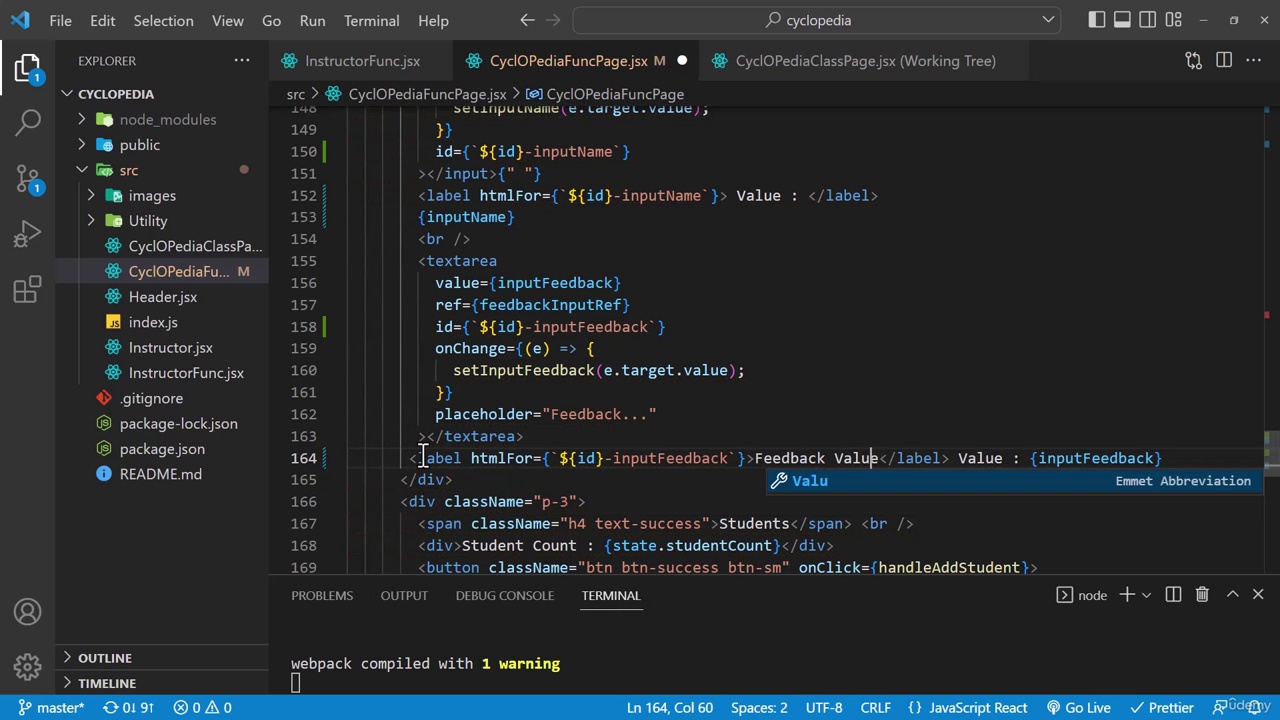0 - 17 why axios maybe
44 - 2 Create Project ContactOPedia
45 - 3 Add Components
46 - 4 Skeleton of Components
47 - 5 Add Contact UI
48 - 6 Favorite and General Contact State
49 - 7 Individual Contact UI
50 - 8 Look and Feel ContactOPedia
51 - 9 Add Contact Handler
52 - 10 Add Contact in Action
53 - 11 Add Validations
54 - 12 Display Validation and Success Notification
55 - 13 Toggle Favorites
56 - 14 Assignment 10 Delete Contact
57 - 15 Assignment 10 Solution Delete Contact
58 - 16 Add Random User to Contact List
59 - 18 Axios Call
60 - 19 Demo Adding Random Contact
61 - 20 Assignment 11 Remove All Contact
62 - 21 Assignment 11 Solution Remove all Contact
63 - 22 Which Contact has to be updated
64 - 23 Toggle UI Based on Update
65 - 24 Cancel Button in Action
66 - 25 Update Contact Part 1
67 - 26 Update Contact Part 2