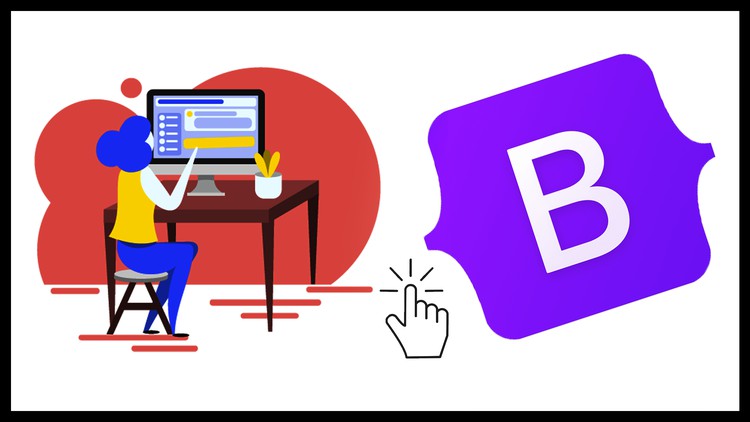2 - Why we use Bootstrap
3 - Two ways of using Bootstrap in your project
4 - Important Not to skip meta tags
5 - Grid Containers
6 - Understanding Concept of colxxy
7 - Column Breaks
8 - Understanding Offset
9 - Concept of Ordering
10 - Task Equal Width Content
11 - Task Variable Width Content
12 - Exploring Positioning concept
13 - Lets learn about Display properties
14 - Difference between Flex and Inlineflex seems Confusing Take a look here
15 - Flex Concepts Flex Direction
16 - Flex Concepts Justify Content
17 - Flex Concepts Align Items
18 - Flex Concepts Align Self
19 - Understanding difference between em and rem
20 - Lets learn handling Margin and Padding
21 - Lets explore Images classes in Bootstrap 5
22 - Covering few Important Concepts using Images
23 - Lets explore Background Color and Gradients
24 - Text Color
25 - Typography
26 - Working with Icons
27 - Hover Effect Animating Icons