در حال حاضر محصولی در سبد خرید شما وجود ندارد.
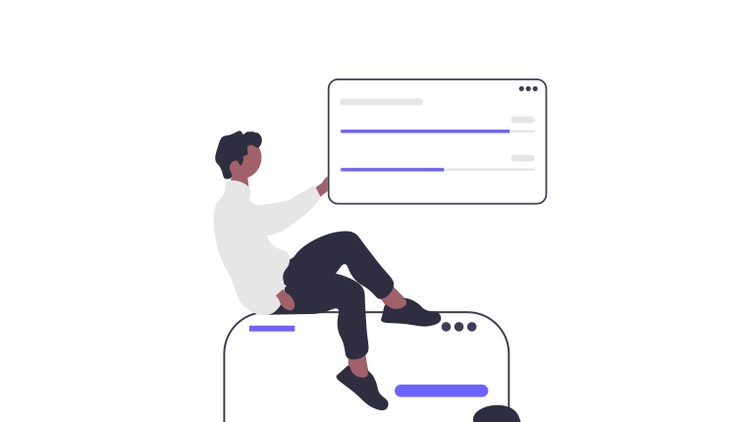
Build 15 iOS Widgets while learning about WidgetKit including Lock Screen Widgets, Live Activities and Dynamic Island
در این روش نیاز به افزودن محصول به سبد خرید و تکمیل اطلاعات نیست و شما پس از وارد کردن ایمیل خود و طی کردن مراحل پرداخت لینک های دریافت محصولات را در ایمیل خود دریافت خواهید کرد.


Mastering Charts Framework in SwiftUI 4 & iOS 16

Complete App in SwiftUI 4, iOS 16.4 using MVVM and CoreData

Birthday App using Core Data with CRUD : iOS 16 & SwiftUI 4

Build Photo Gallery App in SwiftUI 4, iOS 16 & PhotosPicker

Text View Deep Dive in SwiftUI 3 & iOS 15

Let’s Build Connect 4 Game in SwiftUI

PhaseAnimation with PhaseAnimator in Swift UI 5 & iOS 17

استفاده از Core Image در کدنویسی iOS 15, UIKit

Build Complete TaskList App in UIKit, CoreData, MVVM, Lottie

Learn SwiftUI 5 & iOS 17 by Building Complete Goals App