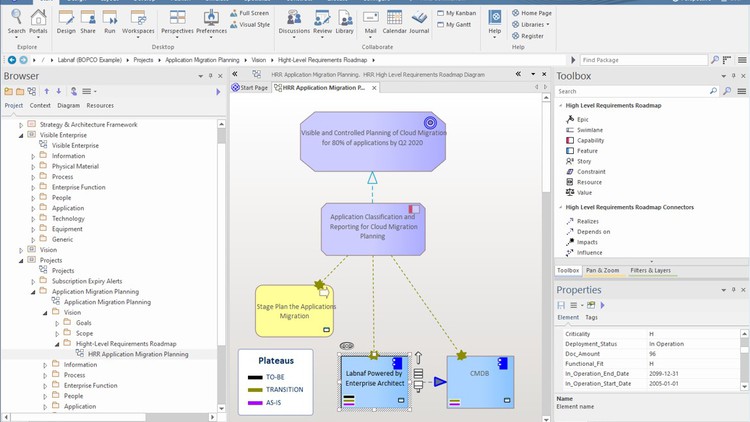1. Introduction
2.1 Hands-ons Solutions.html
2.2 Resources needed for hands-ons.html
2. Resources for hands-on.html
3. Views and viewpoints - Quick reminder
4. Optimizing the user interface for Labnaf
5. Creating diagrams to represent structure
6. Creating diagrams to represent connections
7. Naming diagrams
8. Changing the type of an existing diagram
9. Managing connectors visibility on diagrams
10. Accessing elements and connectors not visible in the toolbox
11. Aligning the structure of elements in the browser
12. Creating one new element
13. Creating multiple elements in a row
14. Creating a new connector
15. Preventing undesired connectors to appear on a diagram
16. Generating connectors for child elements
17. Portfolios and catalogs
18. Creating catalog packages
19. Content lifecycle
20. Content lifecycle - Hands-on
21. Creating an alternative version of an architecture solution
22. Merging redundant items
23. Where to model what content
24. The canonical folder structure
25. How productivity tools use this content organization