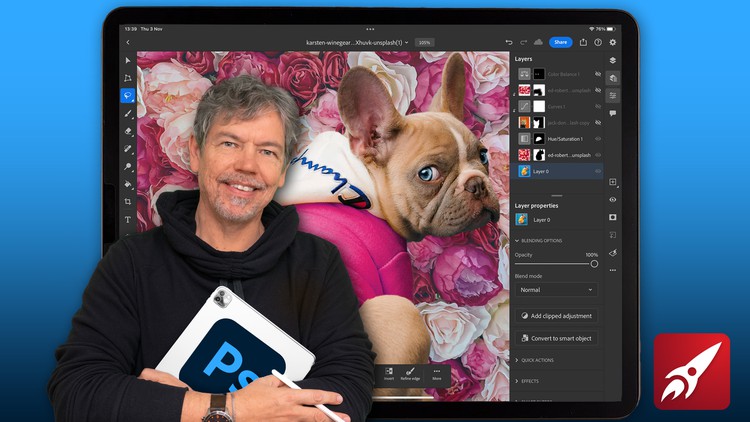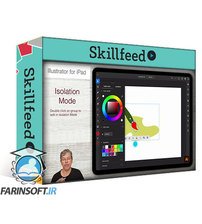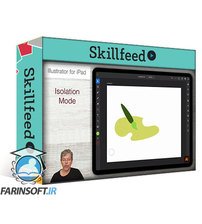1.1 brushes_alireza-dolati-owfmhmc4qai-unsplash.zip
1.2 brushes_batel-studio-ttsrjiyg_wm-unsplash.zip
1.3 brushes_bruno-emmanuelle-4rvc6hwitpy-unsplash.zip
1.4 brushes_nonsap-visuals-kmjp7620w6u-unsplash.zip
1.5 brushes_qazal-heydarpour-olkkpjbw5nq-unsplash.zip
1.6 brushes_sebastian-staines-mfzdrswsira-unsplash.zip
1.7 brushes_zach-inglis-t0a2ncmhxrq-unsplash.zip
1. Introduction to Brushes & Retouching
2. Understanding Brushes
3. Choosing Color
4. Paint Brush Roundness, Flow, Smoothing & Pressure
5. Recoloring Part of an Image
6. Eraser & Spot Healing Tools
7. Clone & Healing Brushes
8. Lightening and Darkening with the Dodge & Burn Tool
9. The Smudge Tool
10. Using the Paint Bucket to Flood Areas with Color
11. Creating Gradients
12. The Amazing Content Aware Tool
13. Using the Crop Tool
14.1 projectoldphoto_annie-spratt-auoux46ny1c.zip
14.2 projectretoucholdphoto_finished recolor.zip
14. Project Restore & Recolor an Old Photograph Introduction
15. Getting Rid of the Tears on the Photograph
16. Using Selection Tools to Add a Selective Adjustment Layer
17. Adding Selective Color with Masks
18. Your Final Result
19.1 smartobjects_chuttersnap-6dghyuw6t1g-unsplash.zip
19.2 smartobjects_emma-svalstad-61ffubmyu7y-unsplash.zip
19.3 smartobjects_freestocks-_3q3tsj01nc-unsplash.zip
19.4 smartobjects_jacalyn-beales-kdg6mx6wszs-unsplash.zip
19.5 smartobjects_karsten-winegeart-4bc1ef88oyi-unsplash.zip
19.6 smartobjects_lucrezia-carnelos-wq9vup_njr4-unsplash.zip
19.7 smartobjects_mak-j3plliequ3q-unsplash.zip
19.8 smartobjects_marcel-strauss-kozjvv0wy8e-unsplash.zip
19.9 smartobjects_marissa-grootes-d4jrahauaic-unsplash.zip
19.10 smartobjects_mel-poole-cvcrn05khkk-unsplash.zip
19.11 smartobjects_rich-smith-lvvs5skywoo-unsplash.zip
19.12 smartobjects_zoe-schaeffer-v_mv68ow3fe-unsplash.zip
19. Introduction to Using Blends & Smart Objects
20. How Blends Can Remove Lighter Pixels
21. How Blends Can Remove Darker Pixels
22. Decontaminating Colors for Better Selections
23. Why You Should Use Smart Objects
24. Introduction to Adding Type
25. Inserting Your Text in 2 Different Ways
26. Scaling with Baseline Shift & Masking Text
27. Leading, Superscript & Subscript
28. Putting a Photo into Your Text
29.1 projecthat_allef-vinicius-c9jtffa7njg-unsplash.zip
29.2 projecthat_hat-308778.zip
29.3 projecthat_hp-koch-n6kxyhs-vgg-unsplash.zip
29.4 projecthat_tom-tiepermann-oh8lp49y2do-unsplash.zip
29. Final Big Project Creating a Multi-Image Advert Introduction
30. Make a New Document & Add Image
31. Add a Second Image. Select, Refine & Mask
32. Add a Clipped Adjustment Layer, then Dodge & Burn Image
33. Add a New Image & Mask Person
34. Add Depth with Gaussian Blurs
35. Add Warmth to the Image
36. Add a Black Rectangle to Show Text
37. Add Text
38. Add Logo, Blend & then Save & Export Your Image