در حال حاضر محصولی در سبد خرید شما وجود ندارد.

Learn Affinity Publisher & Create Exciting Document for Print & Screen Use - Version 1 With Updates for Version 2
در این روش نیاز به افزودن محصول به سبد خرید و تکمیل اطلاعات نیست و شما پس از وارد کردن ایمیل خود و طی کردن مراحل پرداخت لینک های دریافت محصولات را در ایمیل خود دریافت خواهید کرد.


Affinity Publisher on the iPad Version 2 – The Essentials

دوره شگفت انگیز کار با Affinity Designer بر روی iPad

New Adobe Express – From Beginner to Expert

دوره پیشرفته Adobe Illustrator

Sketch to Vector – Illustrator on the iPad

Affinity Designer بر روی iPad : ساده تا پیشرفته
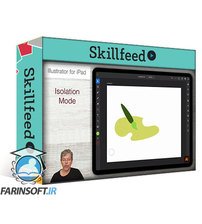
دوره سطح متوسط تصویرگری بر روی iPad
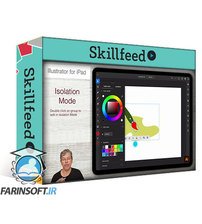
آموزش کار با نسخه iPad نرم افزار Illustrator

Beginner to Expert: Adobe Photoshop on the iPad

یادگیری Affinity Publisher ویژه مبتدیان